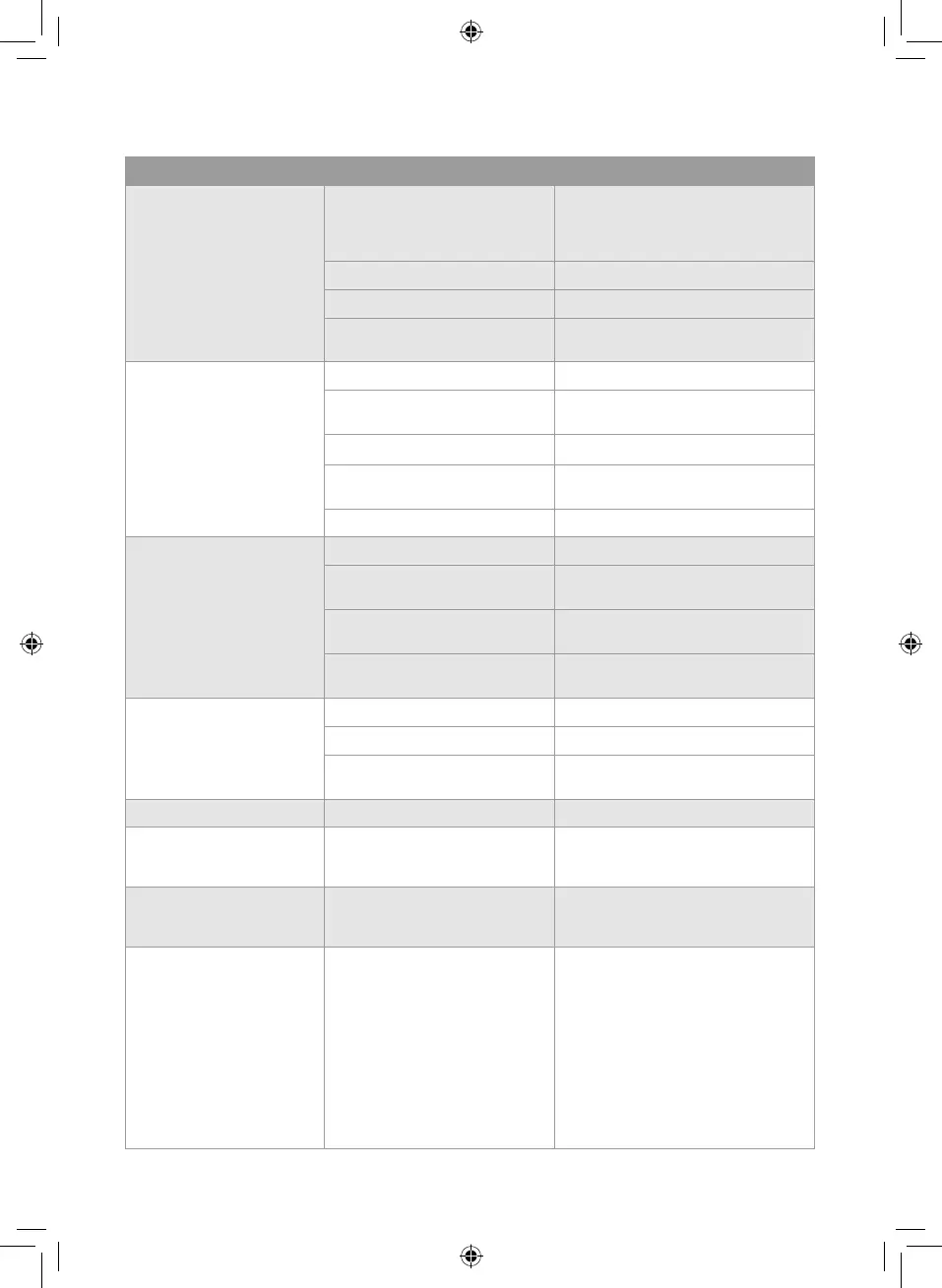14
Customer support team: +44 (0) 333 220 6054
Troubleshoong:
Problem Check Soluon
The unit does not work. Is the power off and/or is the
appliance plugged in?
Has the power supply been turned
off?
Turn the appliance back on or re-insert
the power cord.
Is the time set properly? Change the time setting.
Is the water pan full? Empty the water pan.
Has the fuse burnt out? Consult the manufacturer or a qualified
service person for repair.
Minimal cooling effect. Is the air inlet/outlet blocked? Remove any blockage.
Are there other heating sources
available in the room?
Remove other heat sources.
Are the filters dirty? Clean the filters.
Is the temperature setting
appropriate?
Change the temperature.
Is the fan speed set too low? Select the appropriate speed.
Minimal or limited operation Is the unit in direct sunshine? Draw the blinds or curtains.
Are any windows or doors open? Close some of the windows or doors
around the unit.
Are there too many people in the
room?
Move the unit to a less crowded
location or vacate its current location.
Is there another heat source in
the room?
Switch off or cover any other heat
sources in the surrounding area.
No operation Are the filters dusty? Clean the filters.
Is the air intake or output blocked? Unclog the air intake or output.
Is the temperature setting
appropriate?
Check the room temperature is not
below your selected temperature.
The compressor does not run Is the overheat protection on? Wait for the temperature to drop.
The air cooler shakes and
there is a noise coming
from it.
Is the body of the unit inclined? Is
the ground uneven?
Put the air cooler on a flat, stable
surface.
The LED display is showing
‘FL’ and the compressor is
not working.
The water tank is full. Drain the unit as instructed in the
‘Cleaning and Care’ section of this
instruction manual.
An error message is showing
on the display panel (E1,
E2, E4)
The unit has self-diagnosed and
found an error.
E1 and E2 indicate errors in the unit’s
sensors. Unplug the unit from the
mains, wait a few moments, then plug
it back in. If the error persists, contact
a qualified repair technician or our
Customer Support Team.
E4 indicates the unit’s anti-freezing
protection has activated. This will
automatically de-activate when room
temperature is above 8 degrees.
