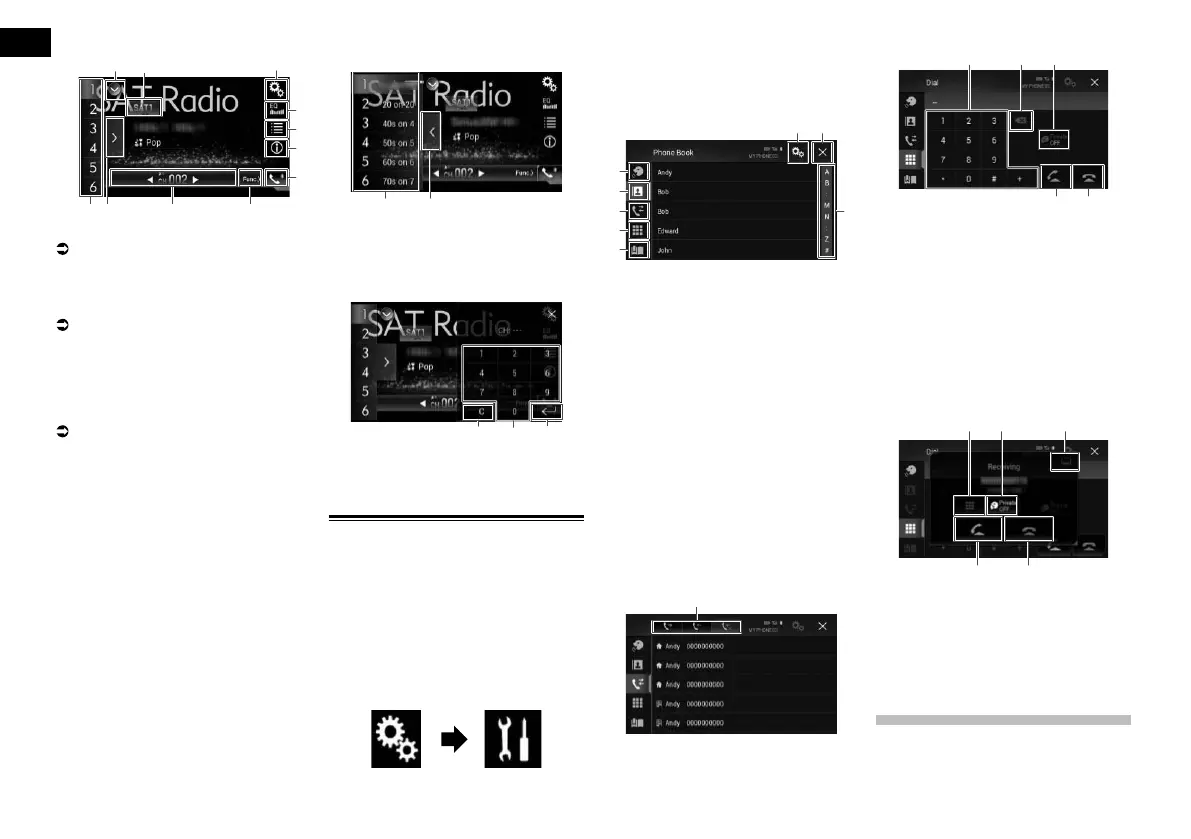16
Chapter
40
En
SiriusXM (Satellite Radio)
13
8
4
5
7
b 9
6
2
a
1 Displays the source list.
For details, refer to Selecting a front
source on the source list on page 12.
2 Selects a band.
3 Displays the Setting menu screen.
4 Recalls equalizer curves.
For details, refer to Using the equalizer on
page 56.
5 Selects a channel from the list.
6 Switches the text display between the cur-
rent channel information and the current
content information.
7 Displays the Phone menu screen.
For details, refer to Displaying the phone
menu on page 15.
8 Switches to the next or previous page of
touch panel keys.
9 Functions and displays vary depending on
the connected type of iDatalink adapter
and the vehicle model.
a Displays the preset channels.
b Selects a preset channel.
p If using the factory satellite radio tuner
in the vehicle, you will not get Album,
TuneStart, TuneScan, Song/Artist/Game
alerts or Replay functions. You can add
the optional SXV200 or later SiriusXM
Connect vehicle tuners to obtain these
features.
Selecting a preset channel from the preset
channel list
1 2
1 Preset tuning keys
2 Preset channel list display key
Selecting a SiriusXM channel directly
1
2
3
1 Clear key
2 Numeric keys
3 Enter key
Hands-free phone
By connecting this product to the vehicle
bus system using an iDatalink adapter (sold
separately), this product can access the
hands-free phone for the vehicle.
■ Setting Bluetooth
1 Press the HOME button to display
the Top menu screen.
2 Touch the following keys in the
following order.
The “System” screen appears.
3 Touch [OEM Setting].
p Functions and displays vary depending on
the connected type of iDatalink adapter
and the vehicle model.
■ Phone Book screen
1
6
8
2
3
4
7
5
1 Switches to the voice recognition
function.
2 Switches to the phone book list.
3 Switches to the missed, received and
dialed call lists.
4 Switches the mode to enter the phone
number directly.
5 Functions and displays vary depending on
the connected type of iDatalink adapter
and the vehicle model.
6 Displays the Setting menu screen.
p The [Connection] and [Bluetooth
Settings] menus are displayed. The avail-
able functions and displays for the menus
vary depending on the connected type of
iDatalink adapter and the vehicle model.
7 Closes the screen.
8 Displays the alphabet search screen.
■ History list screen
1
1 Switches to call history.
■ Dial screen
1 2 3
4 5
1 Dial pad
2 Deletes one digit. Touch and hold to
delete all digits.
3 Turns private mode on or off.
4 Accepts an incoming call.
Makes a phone call, when a phone num-
ber is selected.
Switches between callers on hold.
5 Ends a call.
Rejects an incoming call.
Cancels call waiting.
■ Dial conÆrmation screen
12 3
54
1 Switches the mode to enter the phone
number directly.
2 Turns private mode on or off.
3 Minimizes the dial confirmation screen.
4 Making a phone call.
5 Ends a call.
Using a Bluetooth
audio player
You can control a Bluetooth audio player.
p Before using the Bluetooth audio player,
you must register and connect the device
to this product.
