
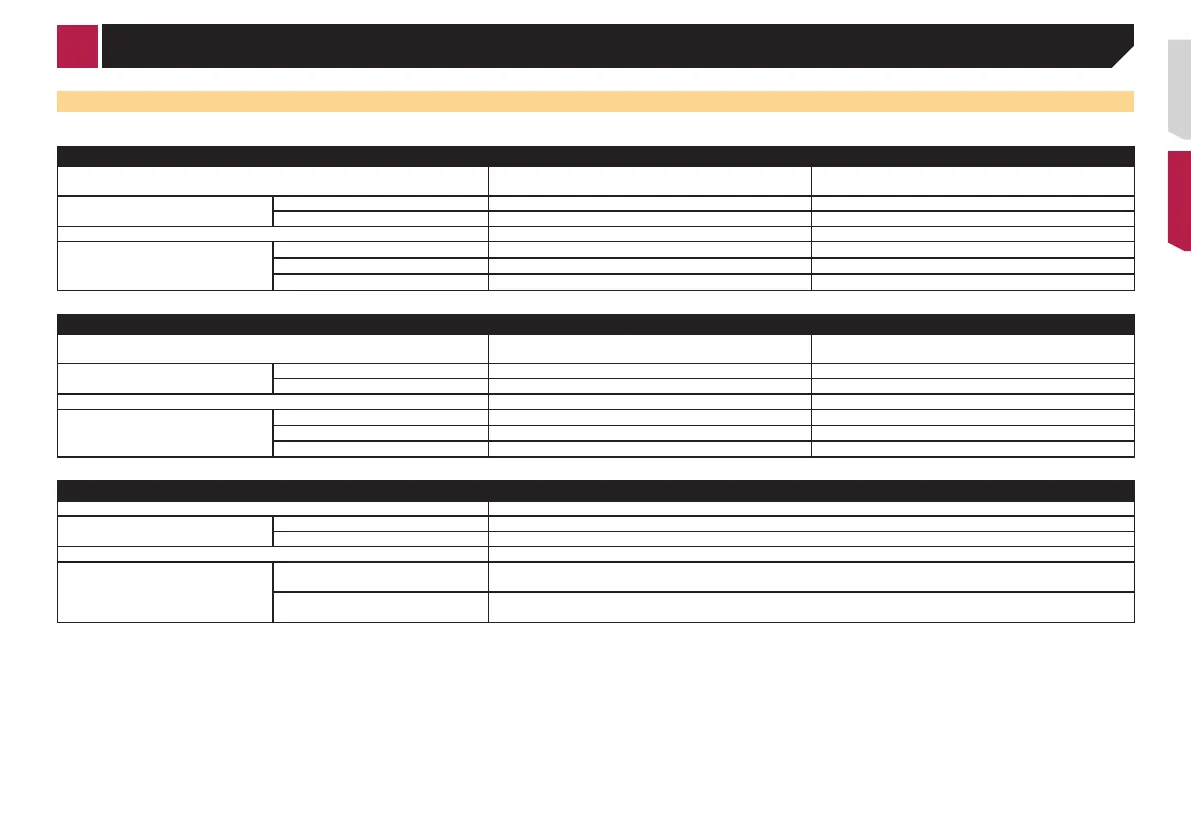 Loading...
Loading...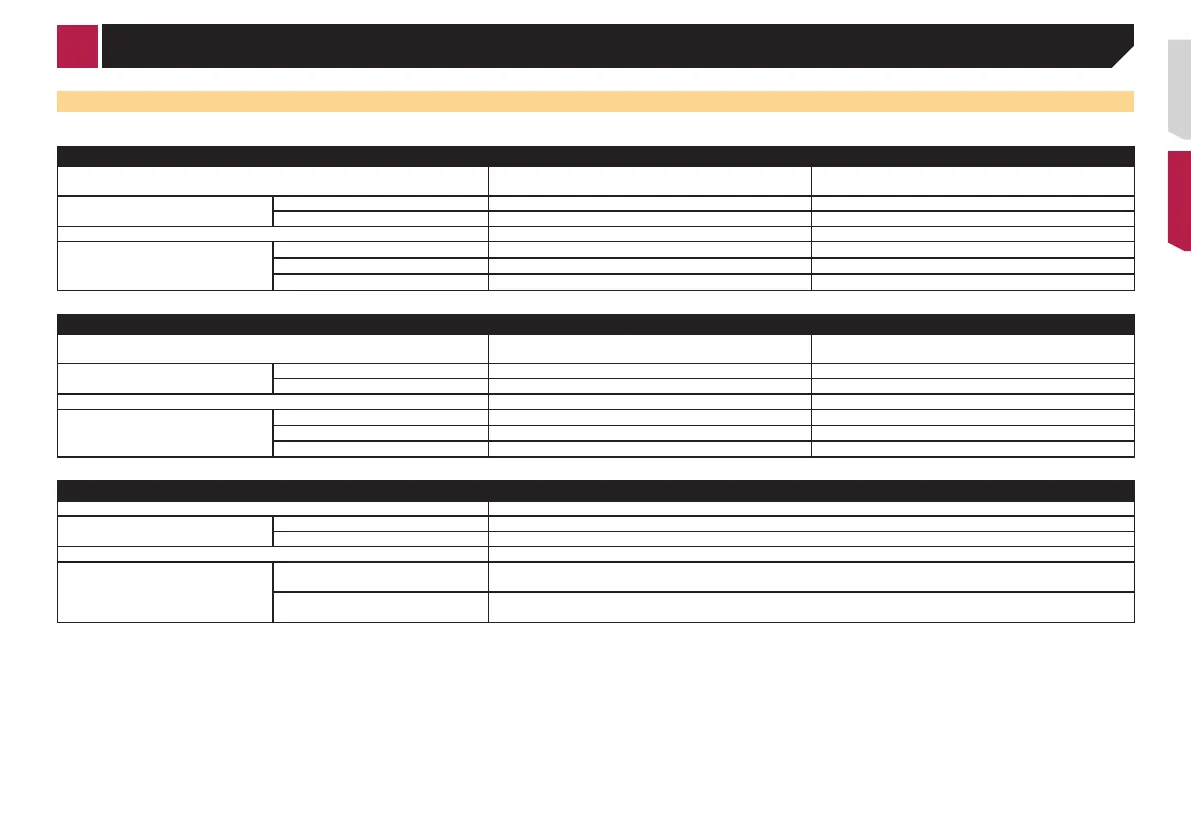
Do you have a question about the Pioneer AVH-XL4750DVD and is the answer not in the manual?
| Resolution | 800 x 480 |
|---|---|
| Bluetooth | Yes |
| DVD Playback | Yes |
| Preamp Outputs | 3 (Front, Rear, Subwoofer) |
| Rear View Camera Input | Yes |
| AM/FM Tuner | Yes |
| HD Radio | No |
| Backup Camera Input | Yes |
| Display Size | 7-inch |
| USB Port | Yes |
| Audio Formats Supported | MP3, WMA, AAC |
| Video Formats Supported | DivX, MPEG-4 |
| Power Output | 50W x 4 |
| AUX Input | Yes |
| Max Power Output | 50W x 4 |
| Steering Wheel Control | Yes |
| SiriusXM Ready | Yes (with SXV300 tuner) |











