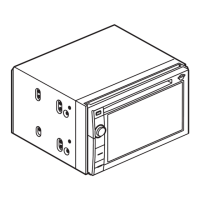How to fix Pioneer AVIC-F220 when the power doesn’t turn on?
- Kkelly22Jul 31, 2025
If your Pioneer Car Navigation system's power isn't turning on, double-check all the connections to make sure they're correct. Also, inspect the fuse. If it's blown, determine the reason why, and then replace it with a new fuse that has the same rating.