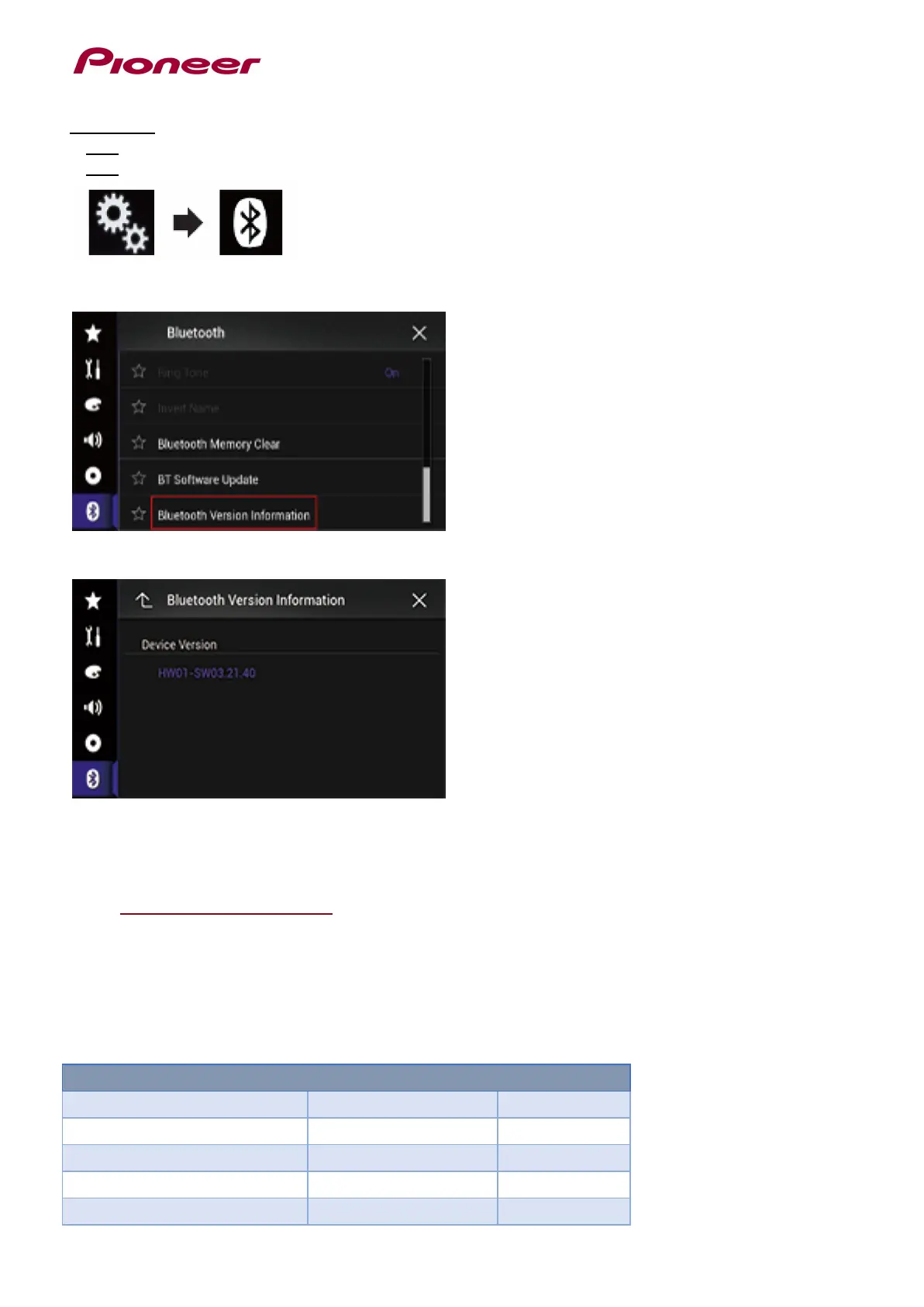Checking the Bluetooth software version
Procedure:
1. Press the HOME button to display the Top menu screen.
2. Touch the following keys in the following order.
The “Bluetooth” screen appears.
3. Touch [Bluetooth Version Information]
4. The version of this product’s Bluetooth device appears.
Verify that the version of Bluetooth device is not already 1.20, 1.11, 1.07 and 1.08 .
Downloading the firmware update files from Pioneer's website
1. Download the firmware update files by clicking on the following link and finding your product:
https://pioneer-india.in/news/
2. Extract the download file
− The Downloaded zip file will produce the following file when decompressed: (See the table below)
−
−
−
−
−
