
Do you have a question about the Pioneer DEH-P75BT and is the answer not in the manual?
| Bluetooth | Yes |
|---|---|
| Radio Tuner | AM/FM |
| DIN Size | Single DIN |
| Detachable Face | Yes |
| HD Radio | No |
| MP3 Playback | Yes |
| WMA Playback | Yes |
| AAC Playback | Yes |
| ID3 Tag Display | Yes |
| Channels | 4 |
| Power Output | 50W x 4 |
| USB Port | Yes |
| Peak Output | 50W x 4 |
| Peak Output (CTA-2006) | 50W x 4 |
| Satellite Radio | No |
| AUX Input | Yes |
| Remote Control | Yes |
Instructions on powering on the unit and switching between available audio sources.
Steps for inserting a CD and initiating playback on the built-in CD player.
How to adjust the sound level and turn the unit off.
Basic steps for tuning into radio stations, including band selection and tuning methods.
Basic steps for playing audio files in MP3, WMA, AAC, and WAV formats.
Selecting tracks by folder and overview of advanced playback features.
Introduces hands-free calling via Bluetooth and covers basic setup and operations.
Covers making calls, voice recognition, answering, rejecting, and call waiting.
Details advanced functions, connecting, searching, and initiating phone connections.
Covers disconnecting, registering, deleting phones, and manual/automatic connections.
Covers using the phone book, transferring entries, changing display order, and assigning genres.
Covers clearing memory items and browsing/calling from the call history.
Instructions for dialing numbers, echo canceling, and changing ring tones.
How to control a Bluetooth audio player using the unit for music playback.
Steps to set up and establish a Bluetooth wireless connection with an audio player.
Basic steps for playing CDs and selecting tracks directly by number.
Basic steps for controlling an iPod adapter and browsing songs by category.
Detailed steps for finding specific songs and selecting playlists from the iPod.
Basic steps for controlling a TV tuner and selecting channels.
Basic steps for playing DVDs, CDs, MP3, WMA discs and selecting the player source.
How to adjust front/rear and left/right speaker balance for optimal listening.
How to adjust sound equalization and recall/fine-tune equalizer curves.
Detailed adjustment of the 7-band graphic equalizer and loudness compensation.
How to turn the subwoofer output on/off, select phase, cut-off frequency, and level.
How to enhance bass levels and use the high pass filter to manage speaker frequencies.
How to adjust source volume levels and use automatic volume adjustment based on noise.
How to control auxiliary equipment via stereo mini plug or RCA connectors.








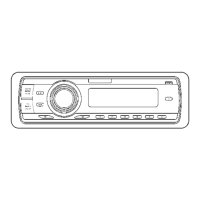



