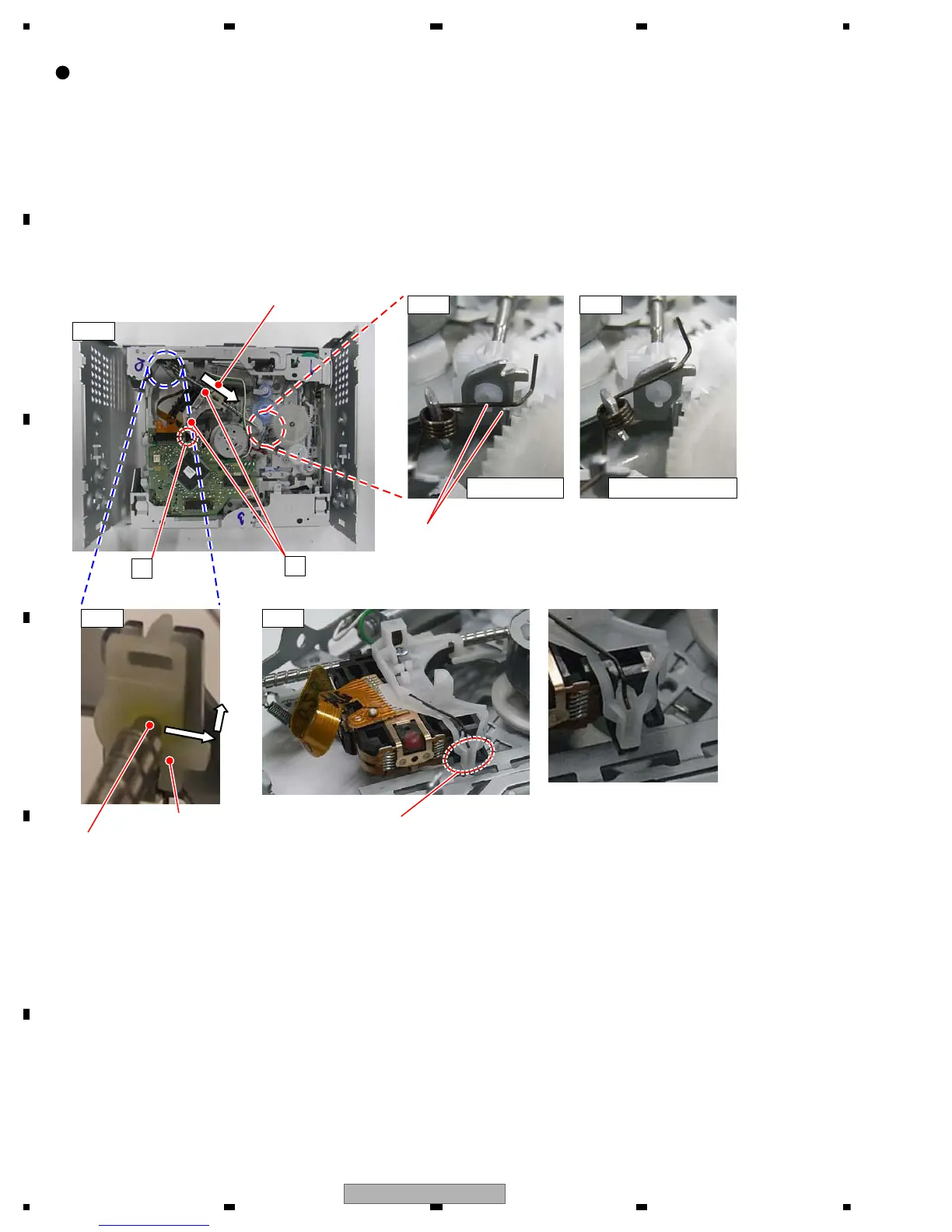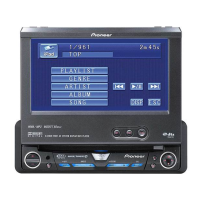Slide toward inner circumference
Normal built-in state
The spring is below a resin
flange and is built inside the
sheet metal bending.
[Incorrect built-in state]
The chassis is not nipped between
the PU case and the PU rack.
Outer holder
Rear end of feeding screw
Fig 1
Fig 3
Fig 4
Fig 2a
Fully-hooked state
B
Tentatively-hooked state
Fig 2b
A
How to remove the PU unit
1. Create an empty-clamp state according to “How to create empty clamp state (motor drive)”.
2. Hook the feeding screw biasing spring to a tentative hooking portion (Fig 2b). Be careful not to get injured by the
spring edge.
3. Hold the PU at the position A as shown in Fig 1. Slide the PU as far as possible toward the holder in the feeding screw
so that a joint on the outer end of the feeding screw is loosened.
4. As shown in Fig 3, move the rear end of the feeding screw laterally and then upward, to remove it from the outer holder.
5. Lift the PU unit to disengage it from Part B of the chassis (Fig 4), and remove the PU unit.
(Cautions) When re-installing the PU, be sure to first nip the chassis and the PU unit (Fig 4) at the position B.
Also, make sure to fully hook the feeding screw biasing spring (Fig 2a).
Please follow the service manual for adjustment of the PU unit after the re-installation.