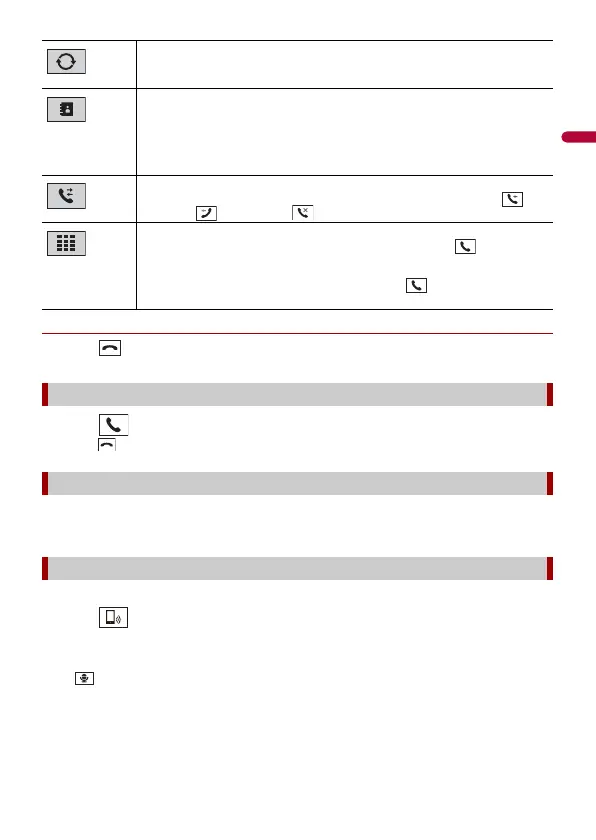- 16 -
▶To end the call
1 Touch .
1 Touch to answer the call.
Touch to end the call.
By connecting your iPhone to this product, you can use the voice recognition function
on this product.
You can switch the audio output between this unit and the connected mobile device.
1 Touch when calling.
The audio output switches each time by touching the icon.
Touch to mute or unmute the connected microphone.
Synchronises the contacts and call history on your phone manually.
Using phone book
Select a contact from the phone book. Touch the contact on the list.
You can use initial search by touching the character at the right side of the phone
book screen.
Using call history
Make a phone call by touching the one of the icon from the received call ,
dialled call , or missed call .
Direct phone number input
Touch the number keys to enter the phone number then touch to make a call.
You can redial to the last dialled number by touching without entering the
number.
Receiving a phone call
Voice recognition function (for iPhone)
Switching the audio output
