
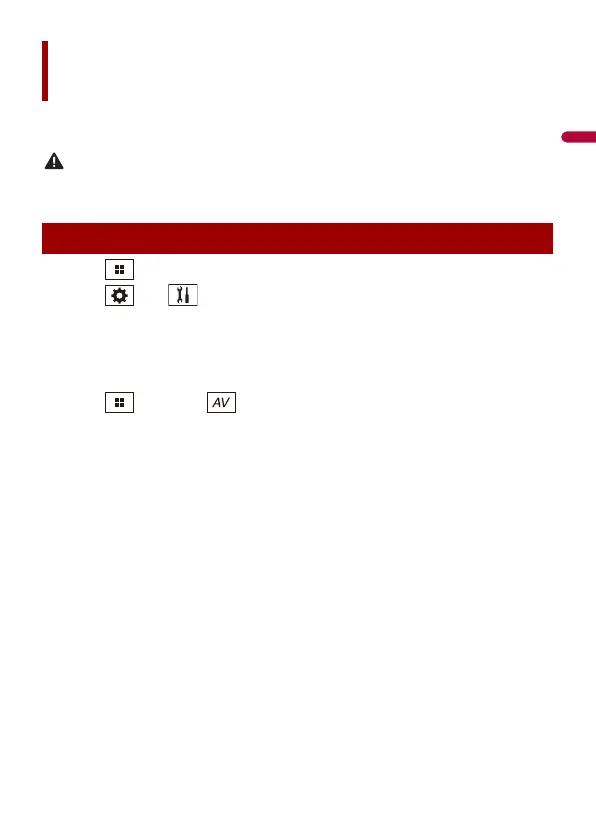 Loading...
Loading...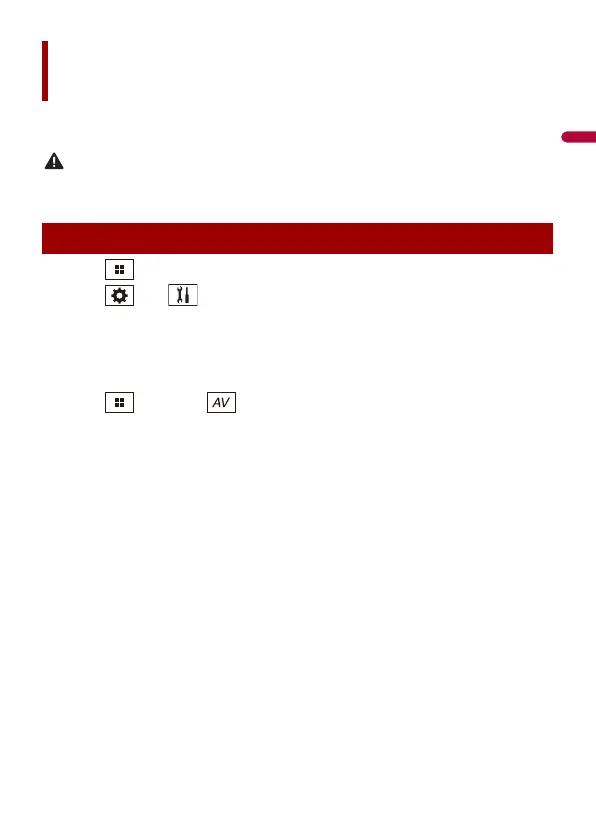
Do you have a question about the Pioneer DMH-Z5350TV and is the answer not in the manual?
| Screen Size | 6.8 inches |
|---|---|
| Resolution | 800 x 480 |
| Bluetooth | Yes |
| Apple CarPlay | Yes |
| Android Auto | Yes |
| Power Output | 50W x 4 |
| Rear View Camera Input | Yes |
| HDMI Input | Yes |
| Built-in Microphone | Yes |
| DIN Size | 2-DIN |
| Preamp Outputs | 3 pairs (Front, Rear, Subwoofer) |
| Digital TV | Yes |
| USB Ports | 2 (Rear) |











