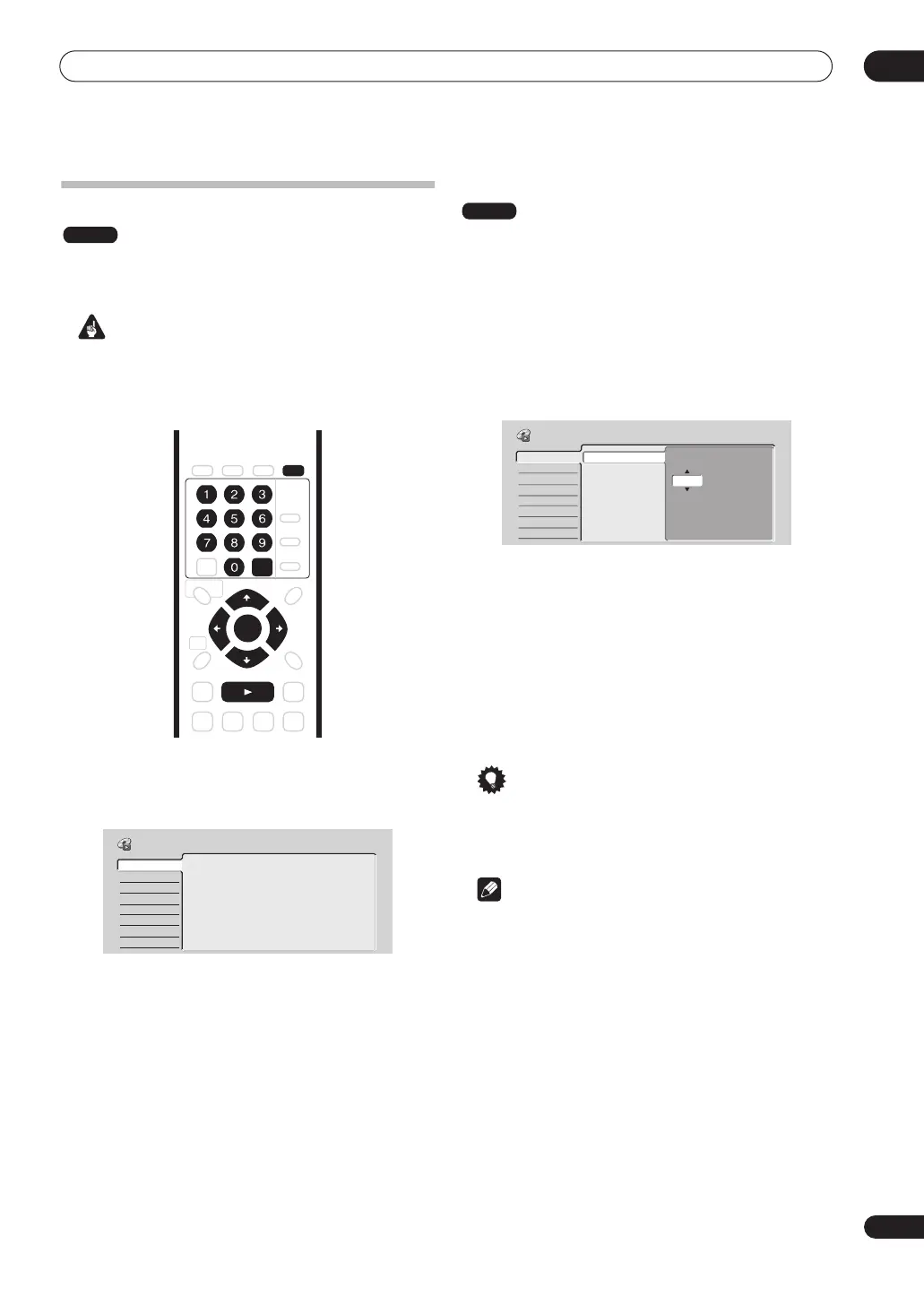Playback
05
37
En
The Play Mode menu
The Play Mode menu gives you access to search
functions, repeat and program play functions.
Important
• You can’t use the Play Mode features with Video CDs
playing in PBC mode, or while a DVD disc menu is
being displayed. For other restrictions, see the
following sections.
1 Press PLAY MODE to display the Play Mode menu
screen.
• You can also access the Play Mode menu from the
Home Menu (press
HOME MENU
).
2 Use the
///
(cursor buttons) and ENTER
to navigate.
• To exit the Play Mode menu, press
HOME MENU
or
PLAY MODE
.
Search Mode
The Search Mode feature lets you start playback from a
specified point in a disc by time or by title/chapter/folder/
track number.
1 Select ‘Search Mode’ from the Play Mode menu.
2 Select one of the search options.
3 Use the number buttons to enter a title/chapter/
folder/track number or the search time (in hours,
minutes & seconds).
Time Search (DVD):
For example, for 25 minutes into the
current title, press
2, 5, 0, 0
. For 1 hour and 15 minutes
and 20 seconds into the title, press
1, 1, 5, 2, 0
.
Time Search (Video CD):
For example, for 45 minutes into
the disc, press
4, 5, 0, 0
.
Title/Chapter/Folder/Track Search:
For example, for track 6,
press
6
. Alternatively, you can use the
/
(cursor up/
down) buttons.
4 Press ENTER.
Tip
• You can often select what you want to watch on a
DVD disc from the disc menu. Press
MENU
or
TOP
MENU
to display the disc menu.
Note
• When using time search, playback may occasionally
start slightly before or after the time you input.
ALL
PLAY MODE
ENTER
CLEAR
PLAY
Play Mode
Search Mode
A-B Repeat
Repeat
Program
Time Search
Title Search
Chapter Search
ALL
Search Mode
A-B Repeat
Repeat
Program
Time Search
Title Search
Chapter Search
Input Time
0.01.00
Play Mode
DVR-04_KU.book 37 ページ 2004年3月12日 金曜日 午前11時45分
