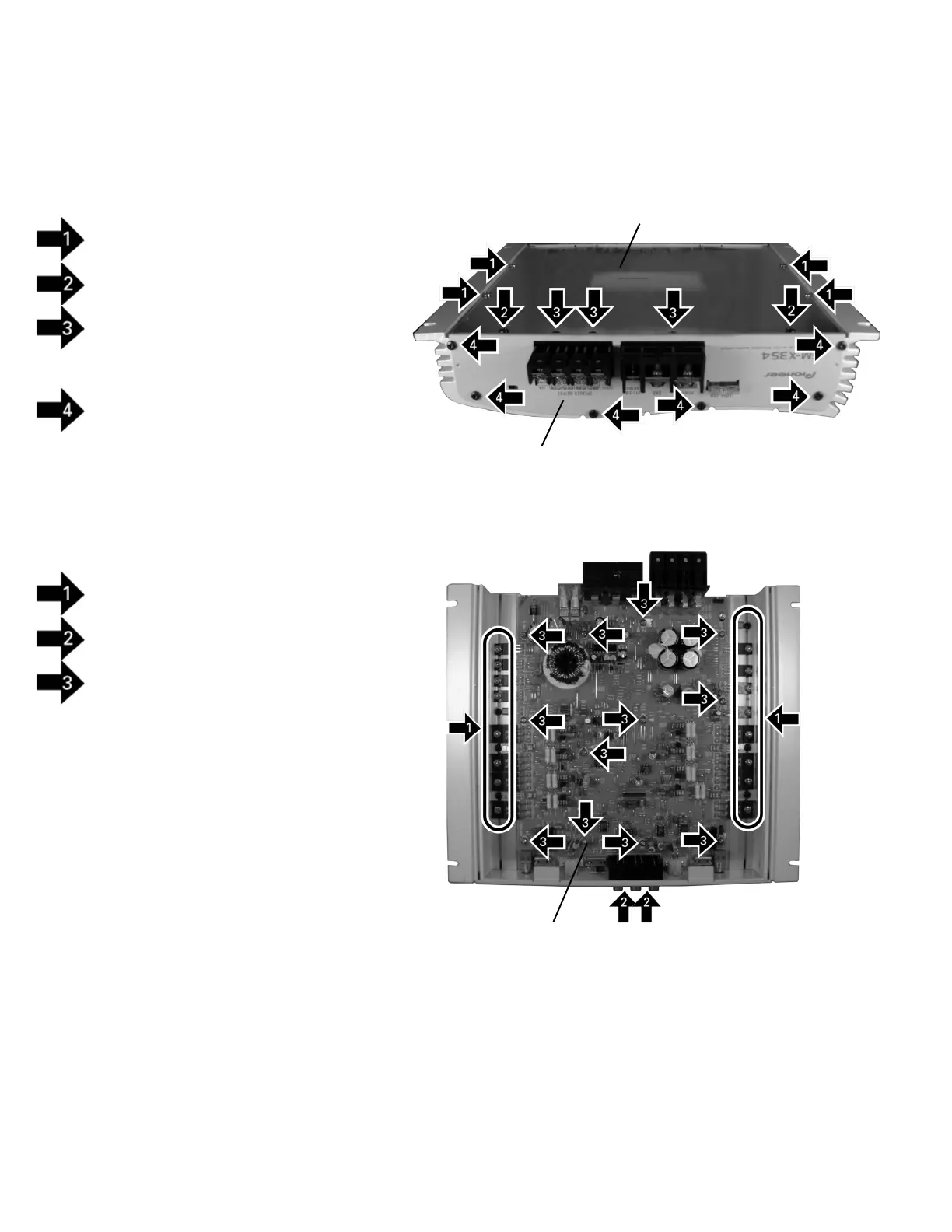16
GM-X354
7. GENERAL INFORMATION
7.1 DISASSEMBLY
Case
Fig.1
-
Removing the Case and the Panel (Fig.1)
Remove the four screws.
Remove the two screws.
Remove the three screws and then remove
the Case.
Remove the six screws and then remove the
Panel.
Fig.2
Panel
- Removing the Amp Unit (Fig.2)
Remove the twenty-two screws.
Remove the two screws.
Remove the twelve screws and then remove
the Amp Unit.
Amp Unit
