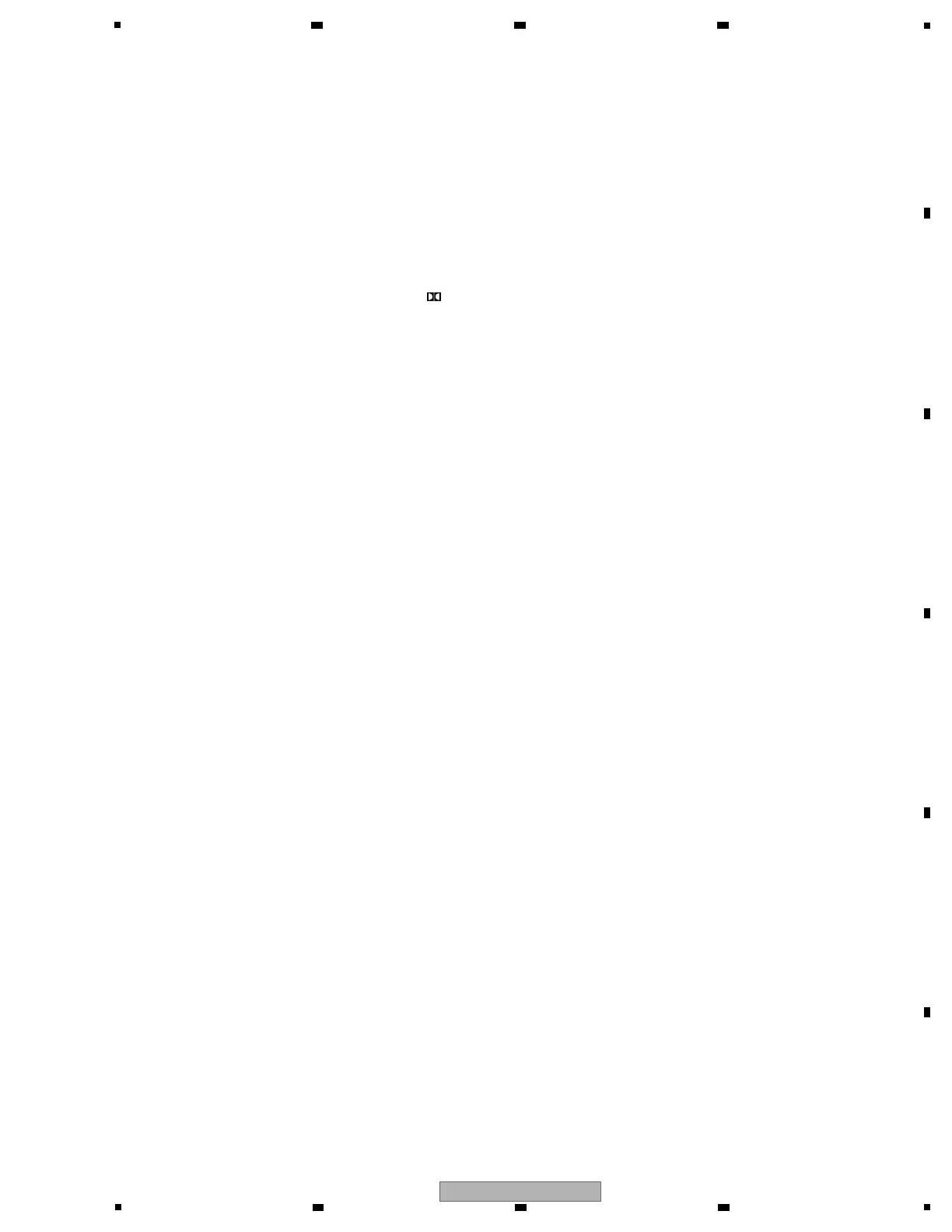12 BAND
Switches between AM and FM radio bands.
13 Listening mode buttons
AUTO SURR/STREAM DIRECT
– Press to select Auto
Surround or Stream Direct listening.
HOME THX
– Press to select a Home THX listening mode.
STANDARD SURROUND
– Press for Standard
decoding and to switch between the various Pro
Logic IIx and Neo:6 options.
ADVANCED SURROUND
– Use to switch between
the various surround modes.
STEREO/A.L.C.
– Switches between stereo playback,
Auto level control stereo mode and Front Stage
Surround Advance modes.
14 MULTI-ZONE & SOURCE controls
If you’ve made MULTI-ZONE connections use these
controls to control the sub zone from the main zone.
15 SPEAKERS
Use to change the speaker system.
16 HOME MENU
Press to access the
HOME MENU
.
17 RETURN
Press to confirm and exit the current menu screen.
18 iPod DIRECT USB terminal
Use to connect your Apple iPod as an audio source,
or connect a USB audio device for playback.
19 VIDEO 3 INPUT
20 MCACC SETUP MIC jack
Use to connect the supplied microphone.
21 PHONES jack
Use to connect headphones. When the headphones are
connected, there is no sound output from the speakers.
