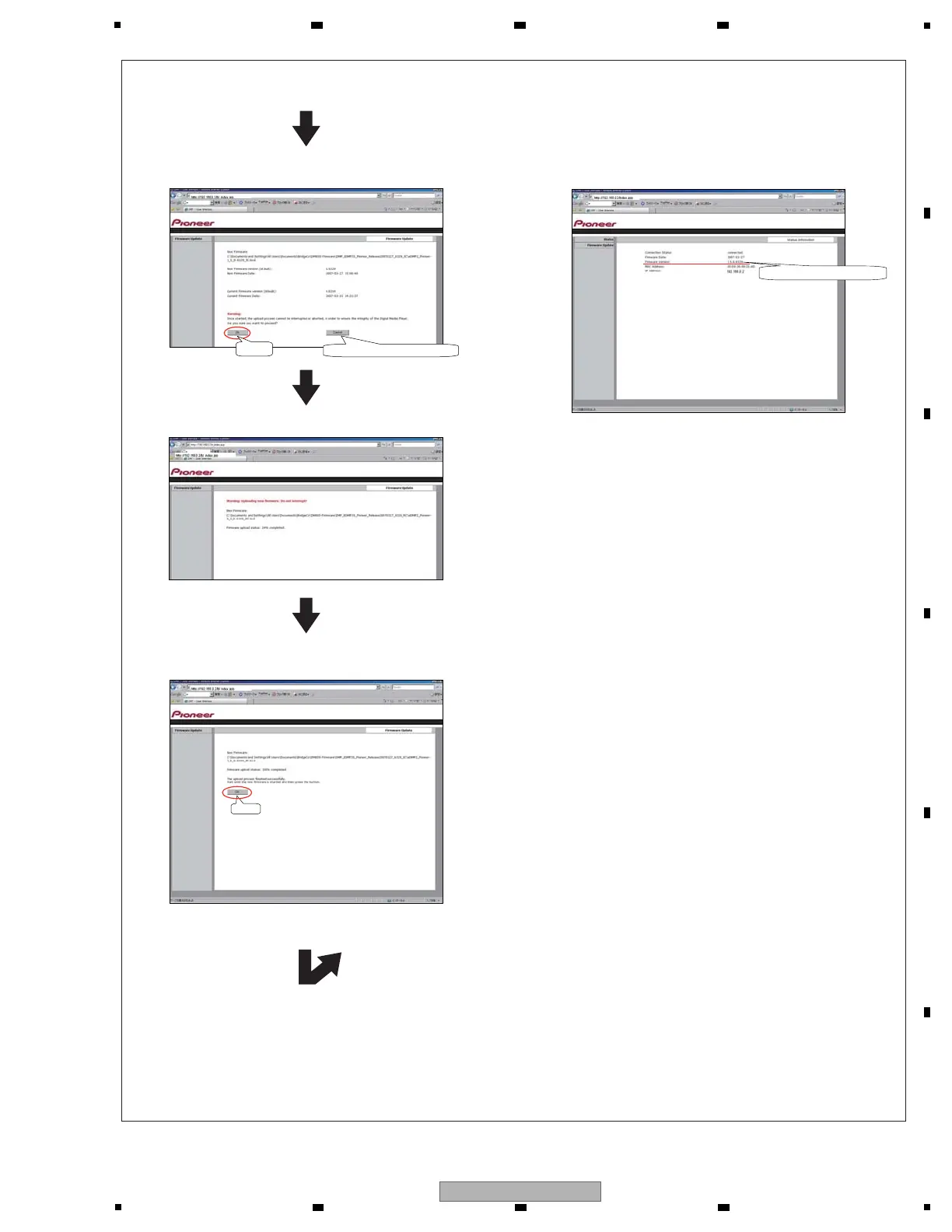Click the Ok button.
The firmware update will be started.
After the updating is completed, click the
Ok button to return status page.
Confirm the Firmware Version.
Note: Please restore the Network IP settings of the
customer's unit after the update is completed.
Click.
If you want to cancel, click here.
Firmware version is updated.
Click.
