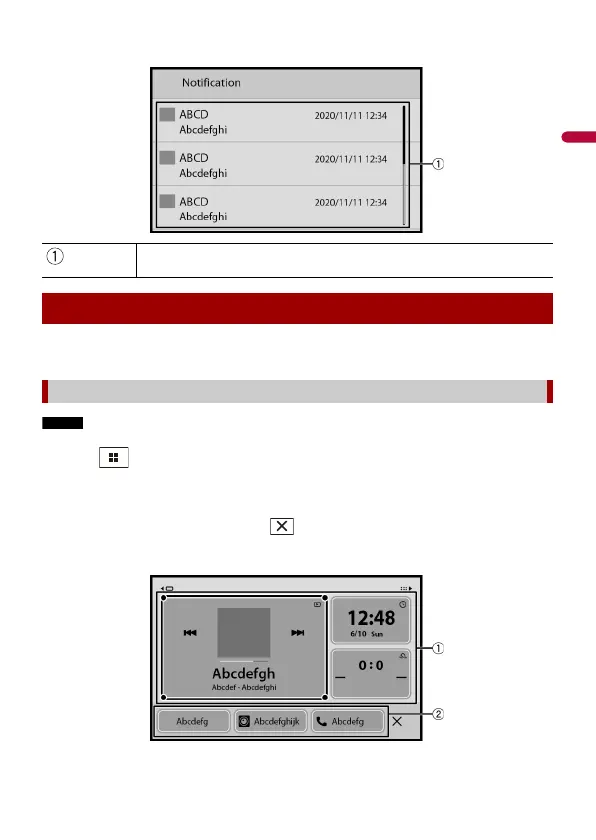- 18 -
Widgets enable you to see your favourite sources and application information on the
home menu screen and access shortcuts to them.
This function is available only when you stop your vehicle in a safe place and apply the handbrake.
1 Touch .
2 Touch and hold the widgets area.
3 Touch the widget that you want to customise.
When you finish customising, touch .
Widget customising screen
Received notifications
Touch to display the details of the notification.
Widget
Customising the widget
