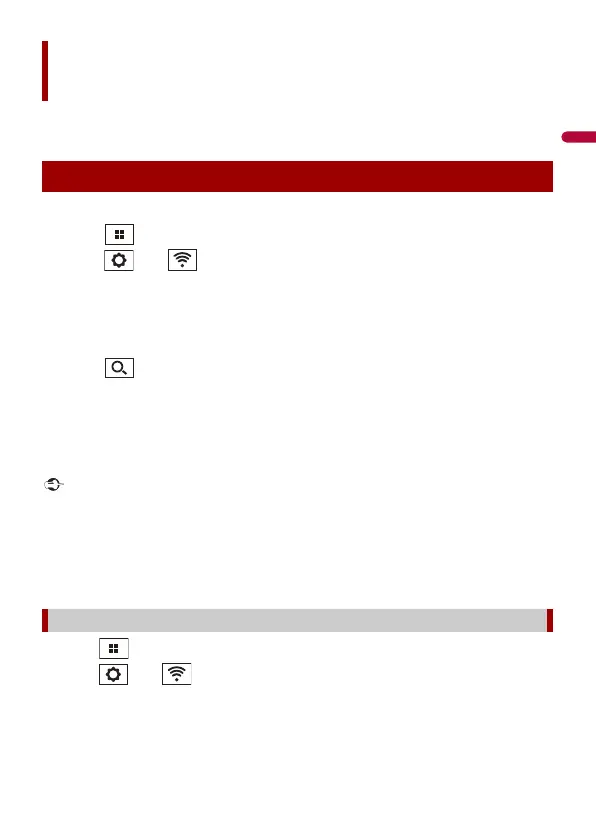- 30 -
By connecting this unit to a Wi-Fi network, you can browse the Internet and use Apple
CarPlay or Android Auto via the wireless connection.
1 Turn on the Wi-Fi function on the device.
2 Touch then swipe left on the screen.
3 Touch then .
4 Touch [Wi-Fi Settings: Hotspot].
5 Set [Wi-Fi] to [On].
6 Touch [Hotspot setting].
7 Touch .
The available Wi-Fi networks appear on the list.
8 Touch one of the listed Wi-Fi networks on the list.
The network password input screen appears if a password is required.
9 Input the network password then touch [Connection].
When you connect this unit to the Internet via Wi-Fi for the first time, the Internet Communication
Service the Terms of Use and Privacy Policy is displayed. To use the Internet service, you need to accept
the policy. Otherwise, most of the applications that use the Internet are not available. You can select to
accept or withdraw from the policy at any time in [Terms of Use / Privacy] (page 95).
You can also connect easily to Wi-Fi via WPS (page 32).
1 Touch then swipe left on the screen.
2 Touch then .
3 Touch [Wi-Fi Settings: Hotspot].
4 Touch [Hotspot setting].
Wi-Fi®
Wi-Fi connection
Setting the Wi-Fi access point
