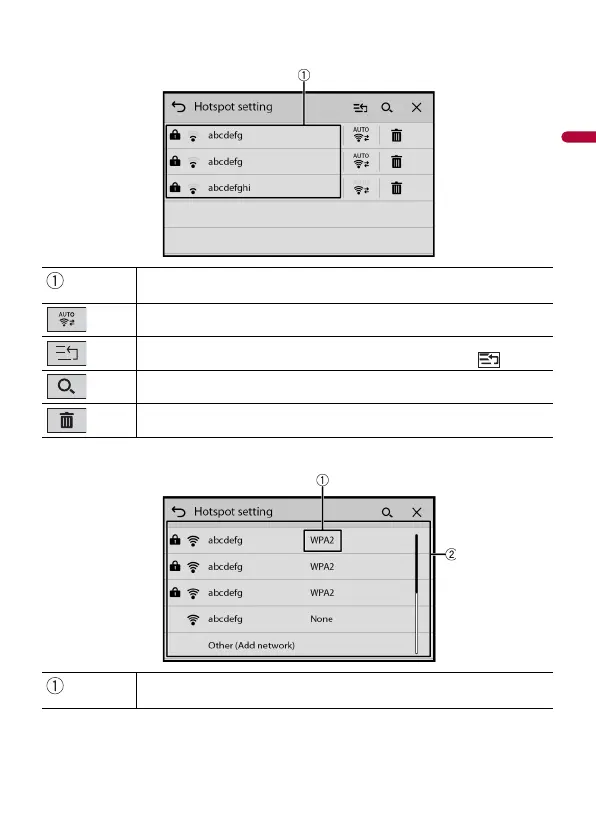- 31 -
Available network SSIDs
Touch to connect selected network.
Automatic connection status
Touch to switch between the network automatically or manually.
Network connection priority
Drag the network upwards to prioritise the connection by touching .
Searches for existing networks.
Touch to go to Adding access point screen (page 31).
Deletes the networks.
Wi-Fi network type
Access point setting screen
Adding access point screen
