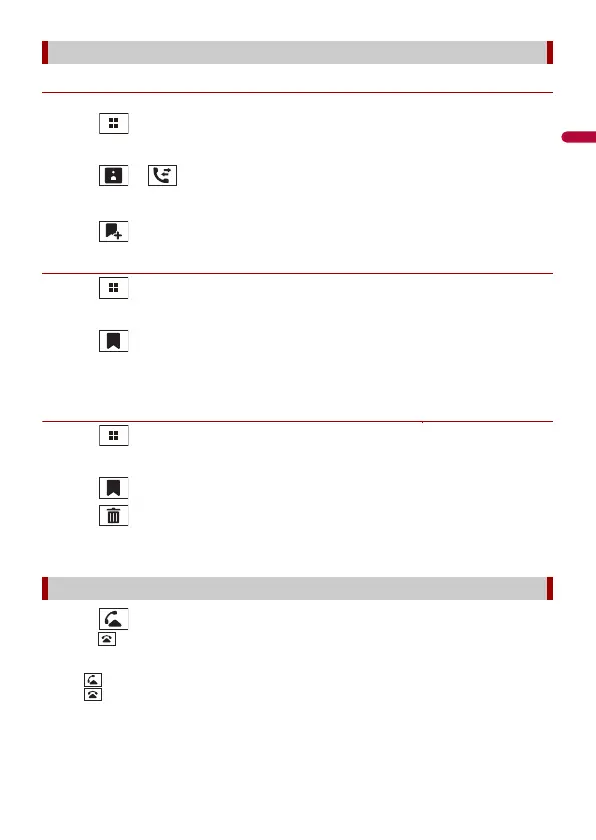- 24 -
▶Registering a phone number
You can easily store up to six phone numbers per device as presets.
1 Touch then swipe left on the screen.
2 Touch [Phone].
3 Touch or .
On the [Phone Book] screen, touch the desired name to display the contact’s phone
number.
4 Touch .
▶Dialling from the preset dial list
1 Touch then swipe left on the screen.
2 Touch [Phone].
3 Touch .
4 Touch the desired entry on the list to make a call.
The dial screen appears and dialling starts.
▶Deleting a phone number
1 Touch then swipe left on the screen.
2 Touch [Phone].
3 Touch .
4 Touch .
5 Touch [Yes].
1 Touch to answer the call.
Touch to end the call.
• Touch while getting a call waiting, switch to the talking person.
• Touch while getting a call waiting to reject the call.
Using the preset dial lists
Receiving a phone call
