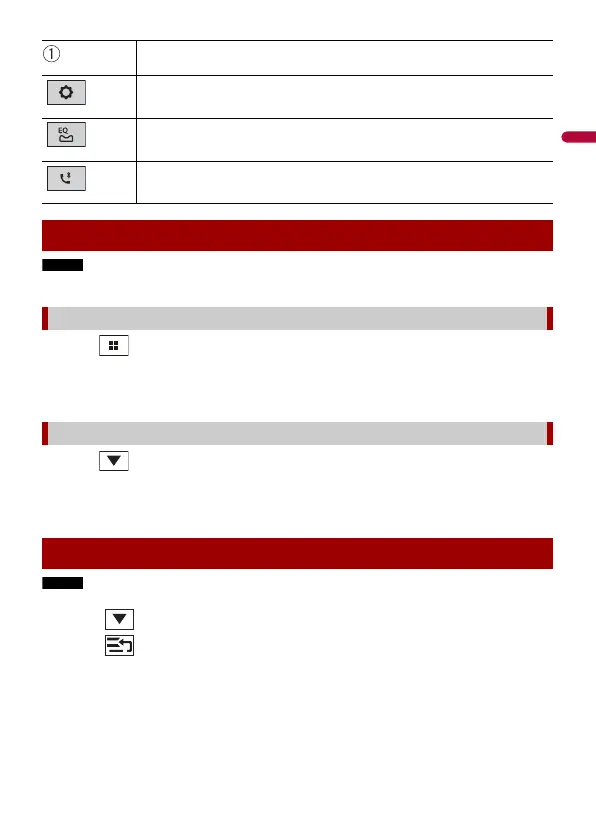- 43 -
[Source OFF] is only available for AV sources.
1 Touch then swipe left on the screen.
2 Touch the source/application icon.
When you select [Source OFF], the AV source is turned off.
1 Touch when the AV source is in use.
2 Touch the source/application key.
When you select [Source OFF], the AV source is turned off.
This function is available only when you stop your vehicle in a safe place and apply the handbrake.
1 Touch when the AV source is in use.
2 Touch .
3 Drag the source/application key to the desired position.
Displays the source/application list.
Settings (page 85) and Favourite menu (page 104)
Selects or customises the equaliser curve (page 99).
Hands-free phoning (page 22)
Selecting a source/an application
Source/application selection screen
Source/application list
Rearranging the display order of source
