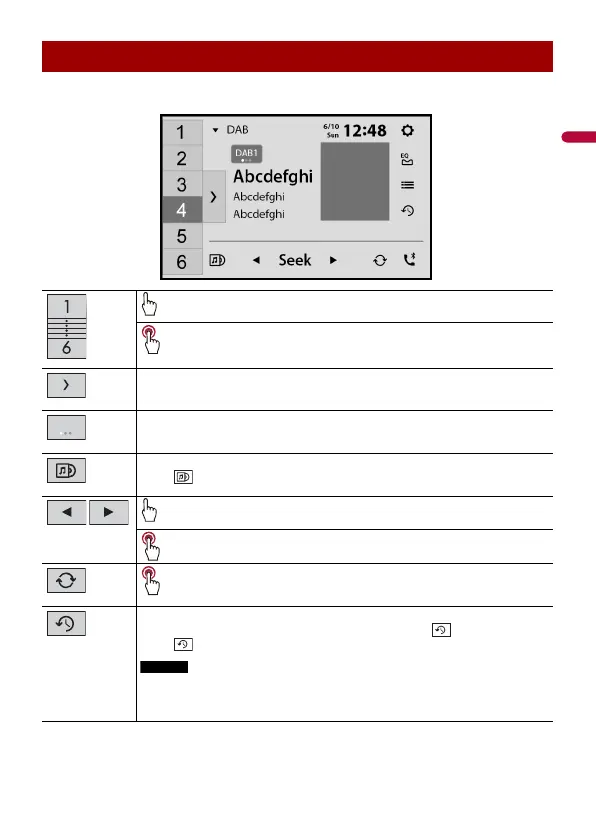- 45 -
Digital Radio screen
Basic operation
Recalls the preset channel stored to a key from memory.
Stores the current broadcast station to a key.
Displays the preset channel list.
Select an item on the list to switch to the preset channel.
Selects the DAB1, DAB2, or DAB3 band.
DAB slideshow
Touch to hide or display the images delivered by DAB as a slide show.
Manual tuning
Switches the services one by one.
Seek tuning
Skips to the nearest station group.
Updates the station list.
Stores recent broadcasts to memory automatically (time shift mode).
Pause or listen to the stored broadcasts again by touching .
Touch to resume the live broadcast.
• Stored broadcast is overwritten by the latest broadcast.
• If the duration that a selection is paused exceeds the length of the memory
capacity, playback will resume from the beginning of the selection in memory.
