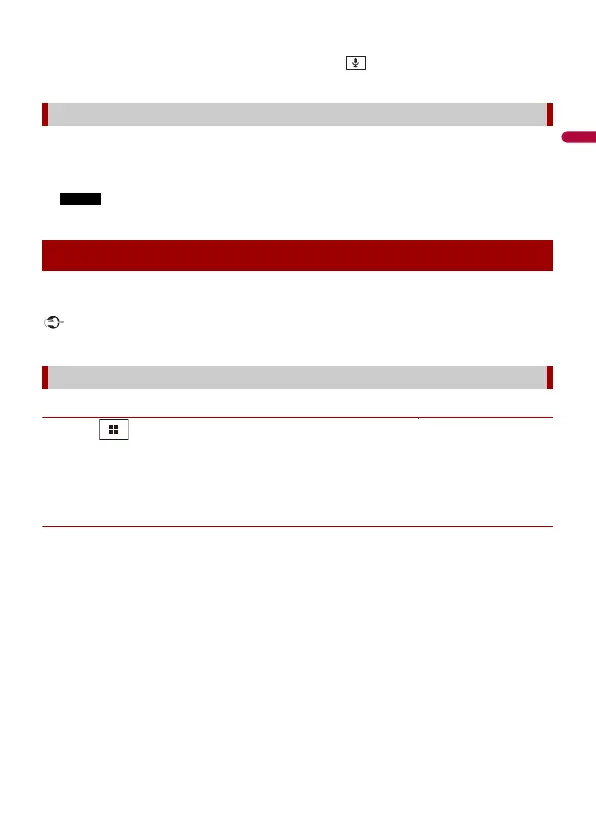- 75 -
You can operate the Amazon Alexa function by touching the button once Amazon Alexa is
activated.
1 Talk to Amazon Alexa to perform the desired operation by using “Alexa” as the
wake word.
Wake words other than “Alexa”, such as “Echo”, “Amazon”, or “Computer”, are not supported.
You can play content through Amazon Music, Kindle books text-to-speech, Audible or
any compatible third party content service by talking to Amazon Alexa.
To use the entertainment function, you need to subscribe to the Amazon service.
▶Touch operation
1 Touch then swipe left on the screen.
2 Touch [Alexa].
3 Talk to Amazon Alexa to perform the desired AV operation.
▶Voice operation
1 Talk to Amazon Alexa to perform the desired AV operation by using “Alexa” as the
wake word.
Voice operation
Entertainment
Starting procedure
