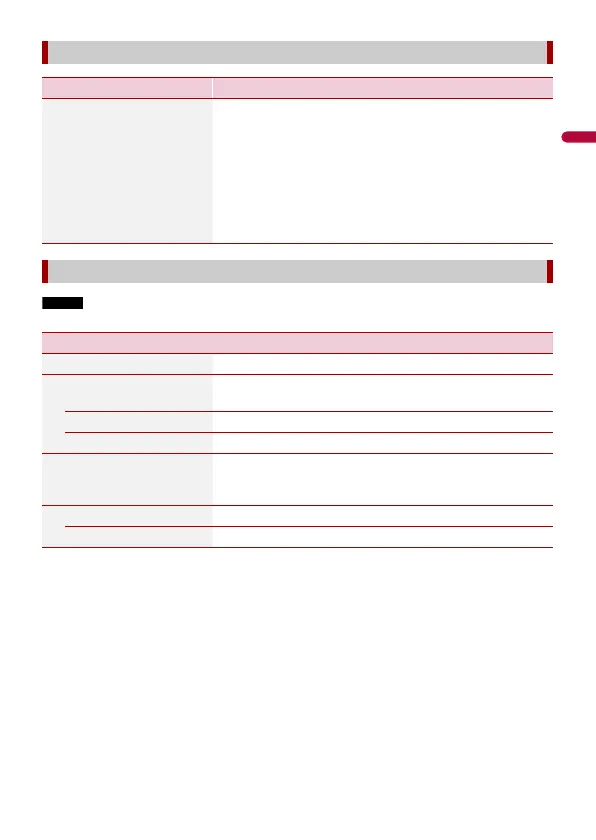- 90 -
This setting is available only when you stop your vehicle in a safe place and apply the handbrake.
[Clock Settings]
Menu Item Description
[Clock Settings] Setting or adjusting the following time and clock display.
• Date display format:
day-month-year, month-day-year, or year-month-day
• Time display format:
[12hour] or [24hour]
• UTC (Universal Time Coordinated) time zone difference:
[UTC-12h] to [UTC+14h]
• Day-light saving time:
[On] or [Off]
[Dimmer Settings]
Menu Item Description
[Dimmer Trigger] Setting the dimmer brightness.
[Auto] Switches the dimmer to on or off automatically according
to your vehicle’s headlight turning on or off.
[Manual] Switches the dimmer to on or off manually.
[Time] Switches the dimmer to on or off at the time you adjusted.
[Day/Night] Setting the dimmer duration by day or night.
You can use this function when [Dimmer Trigger] is set to
[Manual].
[Day] Turns the dimmer function to off.
[Night] Turns the dimmer function to on.
