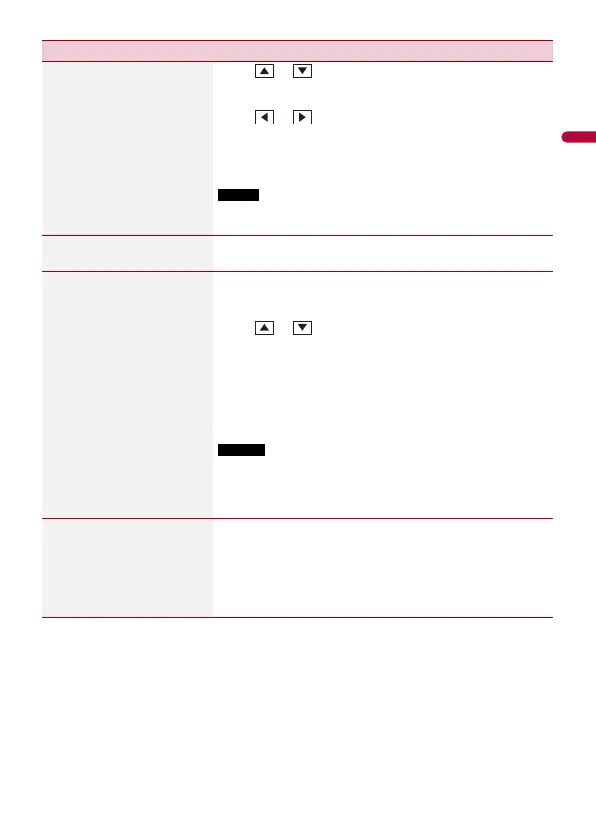- 97 -
Menu Item Description
[Fader/Balance] Touch or to adjust the front/rear speaker balance.
Set [Front] and [Rear] to [0] when using a dual speaker
system.
Touch or to adjust the left/right speaker balance.
You can also set the value by dragging the point on the displayed
table.
This function is available when [Standard Mode] is selected as the
speaker mode and [Rear] is selected in [Rear Speaker Output].
[Loudness]
[Off] [Low] [Mid] [High]
Compensates for deficiencies in the low-frequency and
high-frequency ranges at low volume.
[Source Level Adjuster]
[-4] to [+4]
Adjust the volume level of each source to prevent radical
changes in volume when switching between sources other
than FM.
Touch or to adjust the source volume after
comparing the FM tuner volume level with the level of the
source.
If you directly touch the area where the cursor can be moved, the
SLA (source level adjustment) setting will be changed to the value
of the touched point.
• Settings are based on the FM tuner volume level, which remains
unchanged.
• This function is not available when the FM tuner is selected as
the AV source.
[Master Sound Reviver]
[Off] [Mode1] [Mode2]
Enhances and complements compressed audio and
restores it to High-Resolution Audio quality.
[Mode1]: Suitable for compressed audio at bitrates higher
than 256 kbps.
[Mode2]: Suitable for compressed audio at bitrates lower
than 256 kbps.
