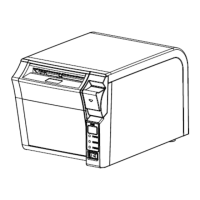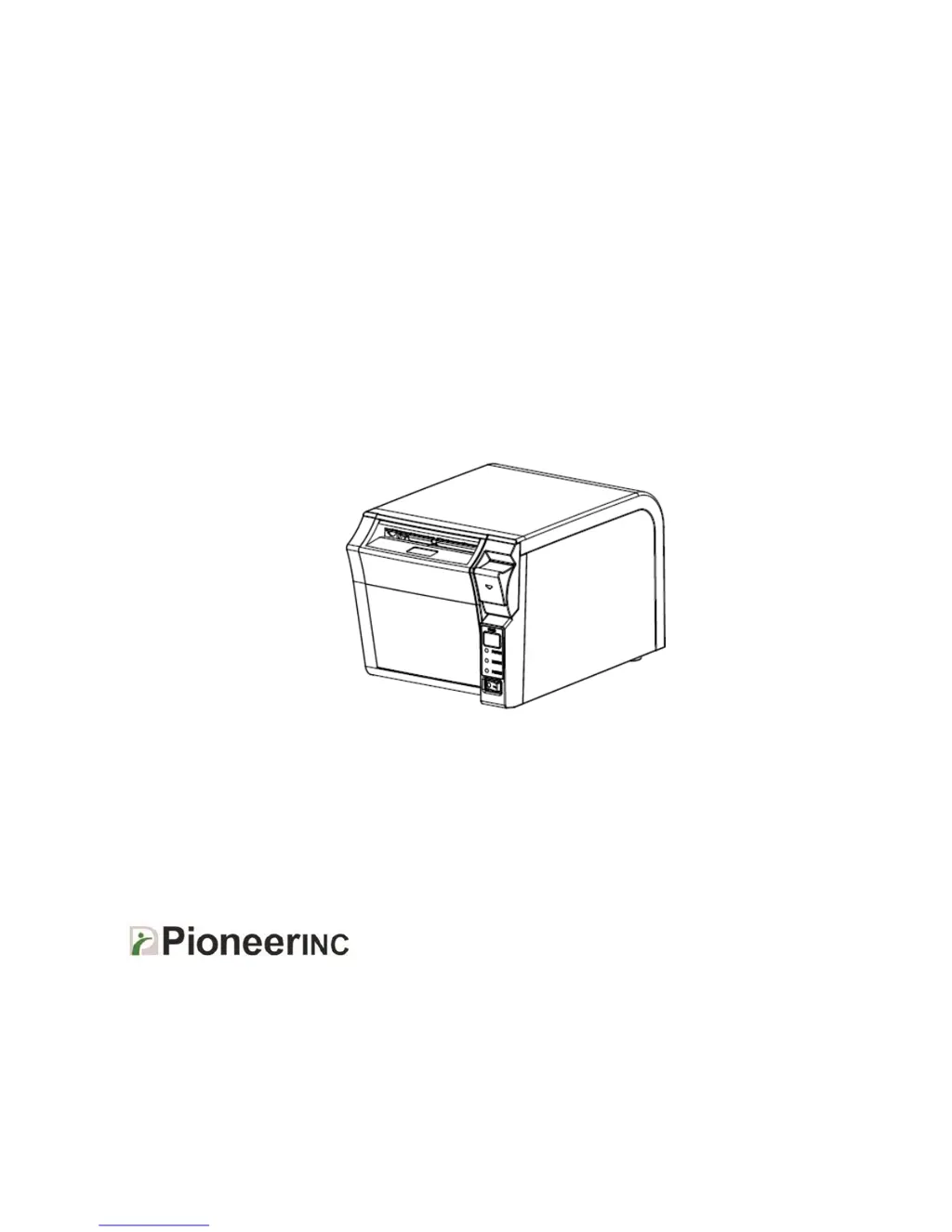Why is my Pioneer STEP-5e Printer printing blurred or spotty?
- NNicole WarnerAug 17, 2025
Blurred printing or spots can occur in your Pioneer Printer due to several reasons. It may be caused by incorrect roll paper installation, so check if the roll paper is installed correctly. Using unqualified roll paper can also lead to this issue, so use recommended thermal roll paper. Another cause can be a dirty thermal head or print roller, so try cleaning them. Finally, low print density can result in blurred printing, so increase the print density level.