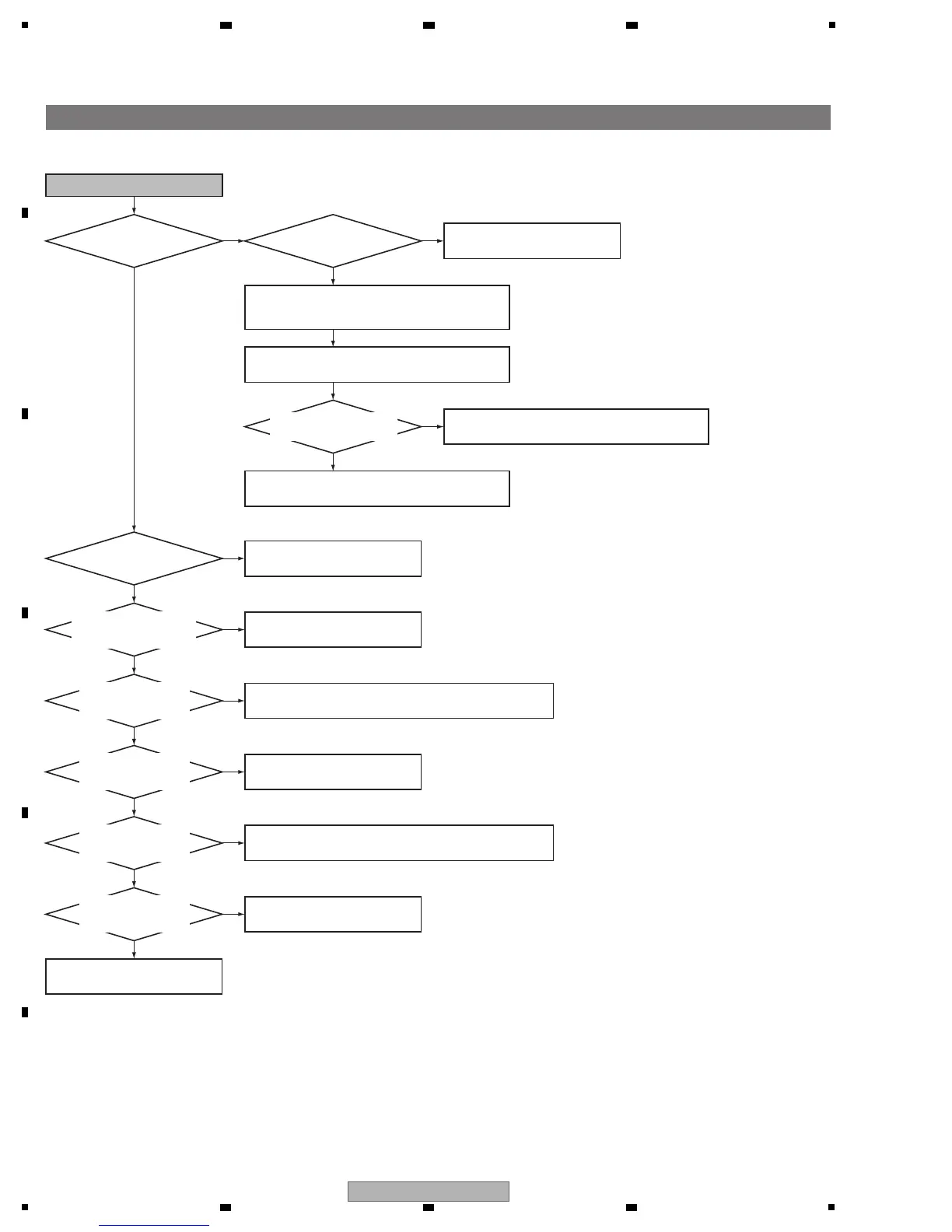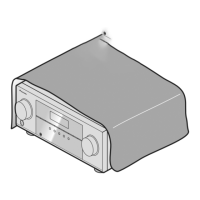5. DIAGNOSIS
No Power
Other trouble.
Check D41, D103, T101, IC102 on
SMPS Assy or replace SMPS Assy.
AMP DC Protention works.
Disconnect speaker cables if you connect speakers.
(Prevention of Speaker destruction.)
Is Stand by?
(or ON → Stand by)
Is the error indicated?
(HDMI LED flashing?)
Does DC Protection work
when power ON again?
Ye s
This is just for general reference and does not including every single case.
Ye s
Ye s
No
No
Replace SMPS Assy.
No
Check +5.6V line on D-MAIN Assy
or replace D-MAIN Assy.
Cancel the DC detection. Refer to "6. [3] 3.4 How to
cancel the status after detection of the DC error".
Connect speakers, and check that sound output does
not have any problem.
No
Check IC301 on CPU Assy or
replace CPU Assy.
Replace CPU Assy.
No
Check cable connection between CX101 on SMPS Assy
and CN101 on D-MAIN Assy. If it is OK, replace that cable.
No
Check connection betwwern CN201 on D-MAIN Assy
and CN201 on CPU Assy.
No
No
Is the fuse (F100) open?
Is the voltage +5.6 V?
(SMPS Assy CX101
pins 5, 6, 7)(C129 +side)
Is the voltage +5.6 V?
(D-MAIN Assy
CN101 pins 1, 2, 3)
Ye s
Ye s
Is the voltage +5.6 V?
(D-MAIN Assy
CN201 pins 3, 4)
Ye s
Is the voltage +5.6 V?
(CPU Assy
CN201 pins 30, 31)
Is the voltage +3.3 V?
(CPU Assy
IC301 pin 2)
Ye s
Ye s
Refer to "5.3 [1] Overload and DC Protection Circuit",
Diagnosis AMP5 Assy and MAIN Assy.
Ye s
No
No Power
