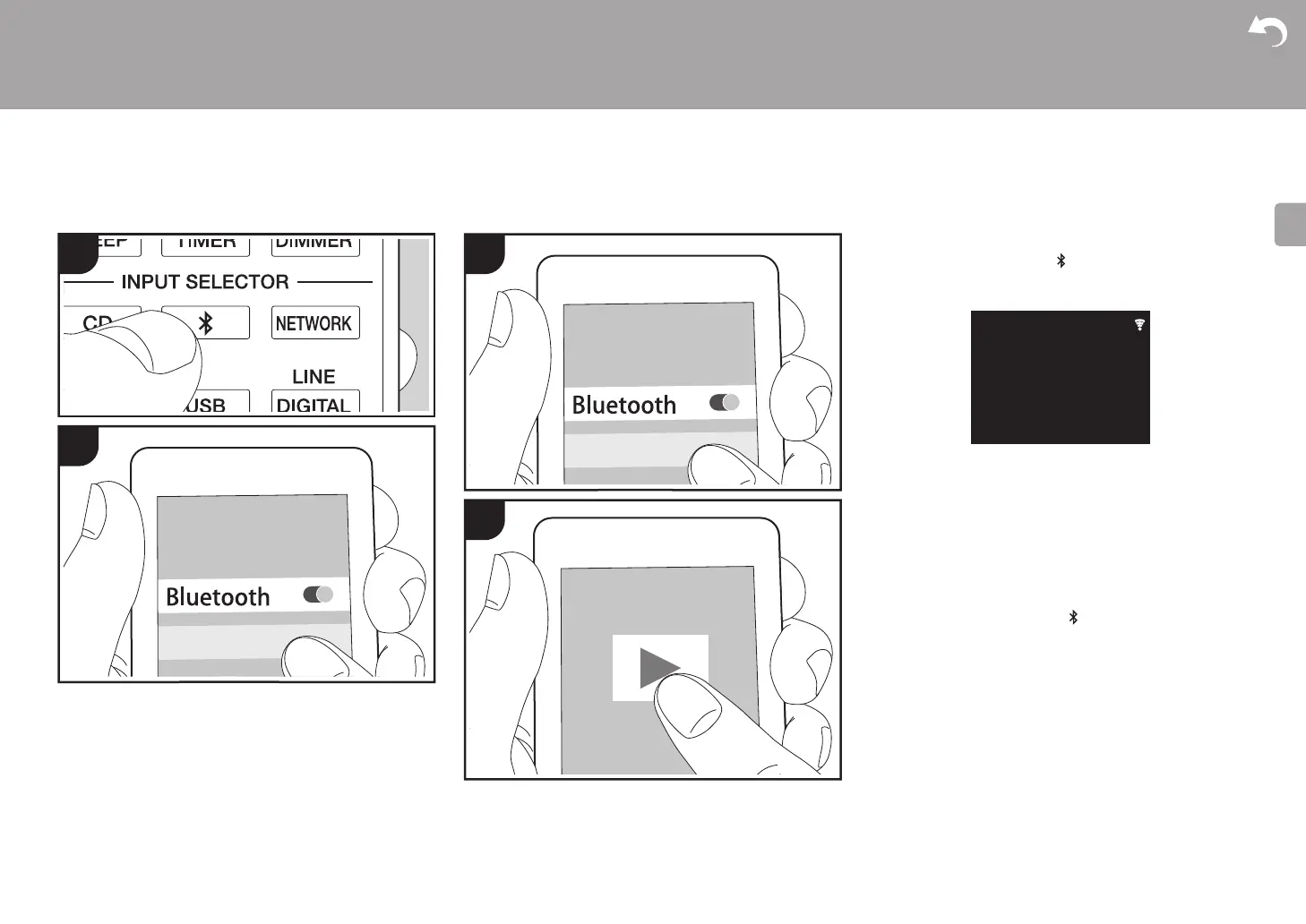27
> Antes de empezar > Nombres de las piezas > Instalación > Initial Setup > Reproducción
Configuración avanzada | Actualización de Firmware | Otros
BLUETOOTH
®
1
2
1
2
Emparejado
1. Encienda la unidad.
2. Cuando se pulsa el botón en el mando a distancia, se
muestra "Now Pairing... " en la pantalla y el modo de
emparejamiento se activa.
3. Active (encienda) la función BLUETOOTH del dispositivo
con BLUETOOTH, después seleccione esta unidad entre
los dispositivos mostrados. Si se le pide una contraseña,
introduzca "0000".
0 Esta unidad se muestra como "Pioneer HM76D (76 o
86D) XXXXXX".
4. "Now Pairing... " en la pantalla cambia al nombre del
dispositivo habilitado con BLUETOOTH.
0 Para conectar otro dispositivo con BLUETOOTH,
mantenga pulsado el botón hasta que se muestre
"Now Pairing... ", después realice el paso 3 anterior. Esta
unidad puede almacenar la información de hasta ocho
dispositivos emparejados.
0 El área de cobertura es de 10 metros. Tenga en cuenta
que la conexión con todos los dispositivos que tengan
BLUETOOTH no siempre está garantizada.
Reproducción
1. Encienda la unidad.
2. Lleve a cabo el procedimiento de conexión en el
dispositivo habilitado con BLUETOOTH.
3. El selector de entrada de esta unidad cambiará
automáticamente a "Bluetooth".
--:--:--/--:--:--
Now Pairing...
Bluetooth
