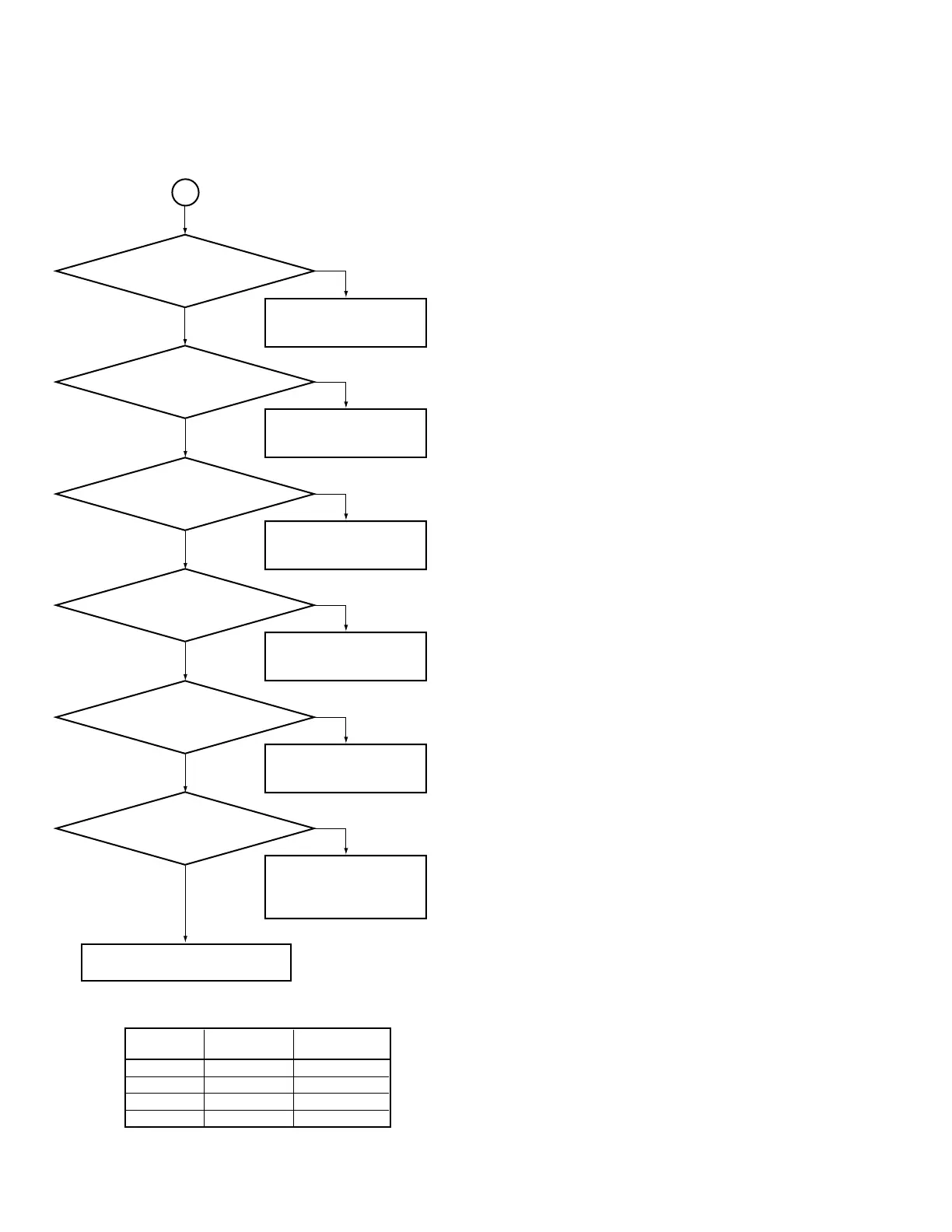44
XR-MT3
Please check the corresponding
circuit of the amplifier.
Please check the corres-
ponding circuit and connec-
tion.
Check the connection of
the audio signal input.
The IC201 broken.
Please check 16P DC
SUPPLY.
Please check the connec-
tion of the CN202 and CN206
CN205 and CN401.
Please check the corres-
ponding circuit, pins 8, 9
and 25 of IC401 and its
connection.
Please check IC301 and
its corresponding circuit.
Check the pins 9 (B)
and 10 (A) of the IC201. Is the value is
corrected according to
Table 1
Is the pins 18, 19
and 20 of the IC202 had correct
waveform when the volume
is adjusting ?
YES
YES
Do the corresponding Audio input
signal on IC201 correctly ?
Do the audio output from the pins
3 and 13 of IC201correctly ?
E
6. No audio signal come out on speaker
NO
NO
YES
NO
NO
Is the pin 8 (MUTE) of CN202
high ?
YES
YES
NO
YES
NO
Is the pin 3 of CN204 in 8V ?
(B) (A)
Channel
Pin 9 of IC201 Pin 10 of IC201
Power OFF 0 0
Tuner 0 1
CD 1 0
AUX 1 1
Table 1
