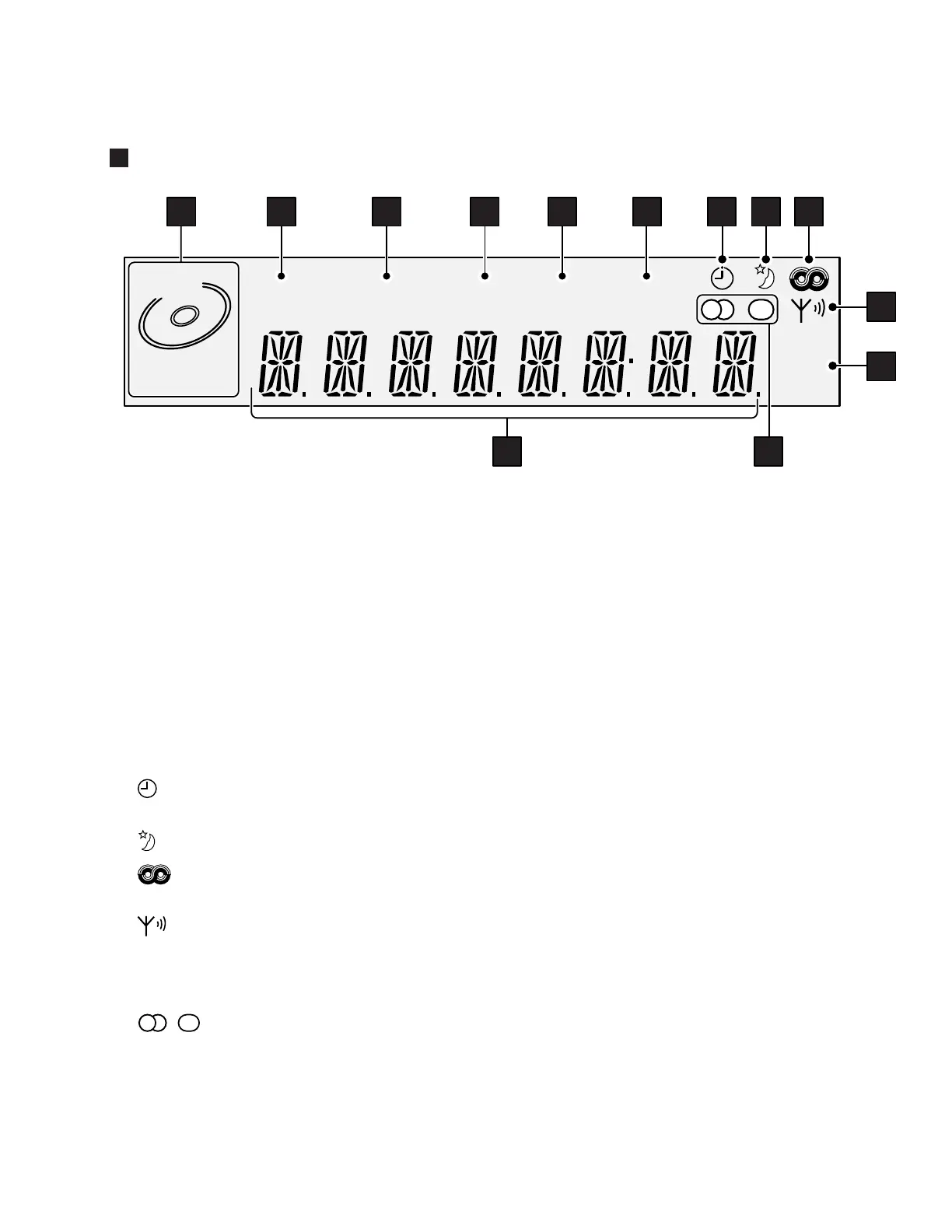59
XR-MT3
1 Current disc indicator – Shows the current disc
(blinks when paused).
2 ALL – Lights in All disc play mode (all CDs loaded
will play).
3 SINGLE – Lights in Single disc play mode (only
the currently selected disc will play).
4 RPT – Lights in repeat play mode.
5 RDM – Lights in random play mode.
6 PGM – Lights when the track order has been
programmed.
7 – Lights when the wake up timer has been
set.
8 – Lights when the sleep timer has been set.
9 – Lights when an RDS broadcast is re-
ceived. (MYXCN and NVXCN types only)
10 – Indicates the strength of the broadcast
signal.
11 kHz / MHz – Indicates an FM frequency (MHz) or
an AM frequency (kHz).
12 – Indicates whether you’re listening to
the radio in stereo or mono.
13 Character display
ALL SINGLE RPT RDM PGM
DISC
1 2 3
KHz
MHz
1 2 3 4 5 6 7 8 9
10
11
1213
Display
