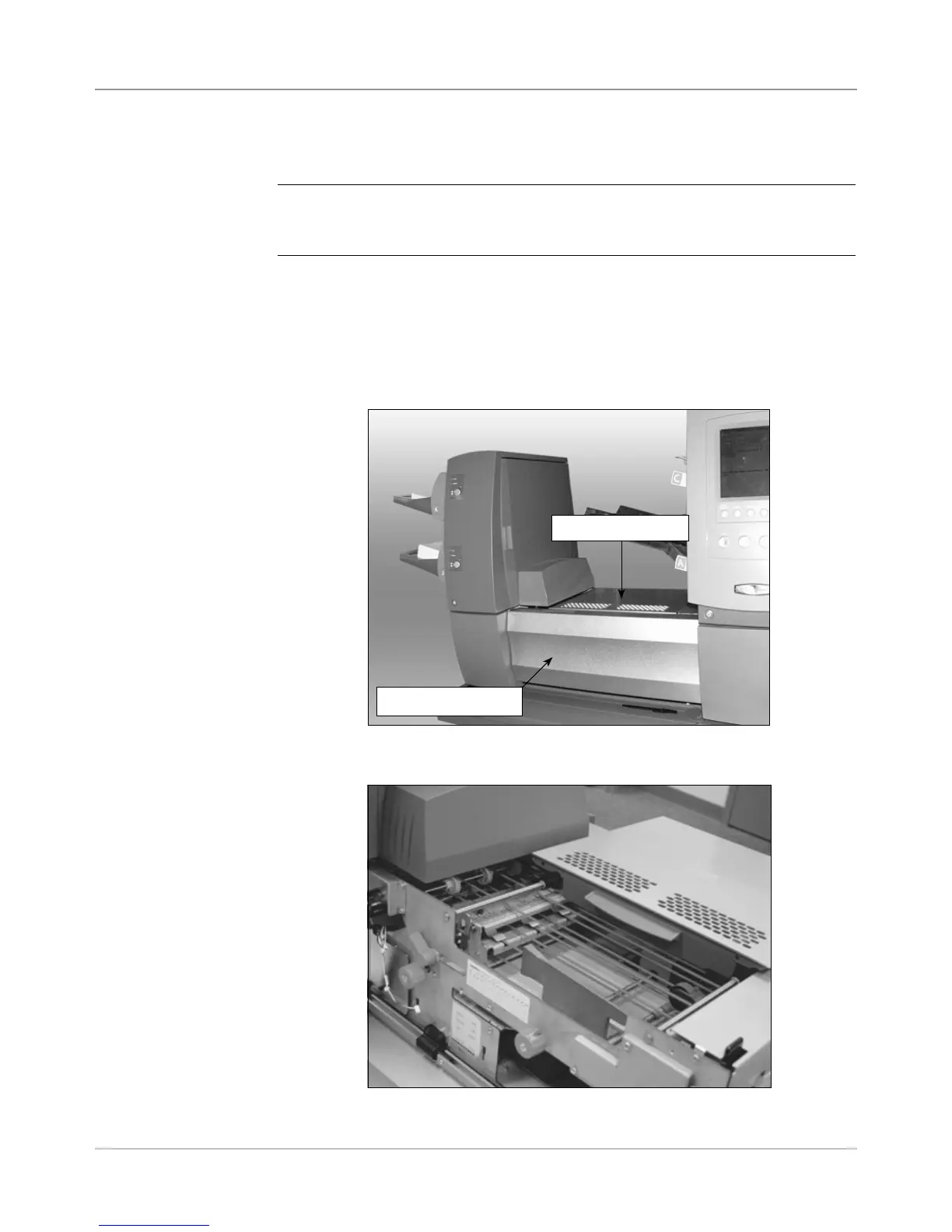7-6 SV63136 Rev. A
7 • Add-On Modules
If the sheet width is different from the sheet width used in the previous job,
you need to adjust the HCSF guides for the new job.
IMPORTANT: Make sure you have enabled the High Capacity Sheet Feeder
Trays before performing this adjustment. Refer to Enabling and Disabling the High
Capacity Sheet Feeder (HCSF) in Chapter 4 for more information.
1. From the Home screen, select "Loading Instructions", then "Pre-Run
Adjustments", and finally, "HCSF Guide Settings".
2. Select the Feeder that you will be setting up.
3. Press TRIAL PIECE.
4. Open the front and top covers of the enabled HCSF accumulation area.
Adjusting the
HCSF Guides
Figure 7.6: HCSF Front and Top Covers Open
Figure 7.5: HCSF Front and Top Covers
HCSF Top Cover
HCSF Front Cover
