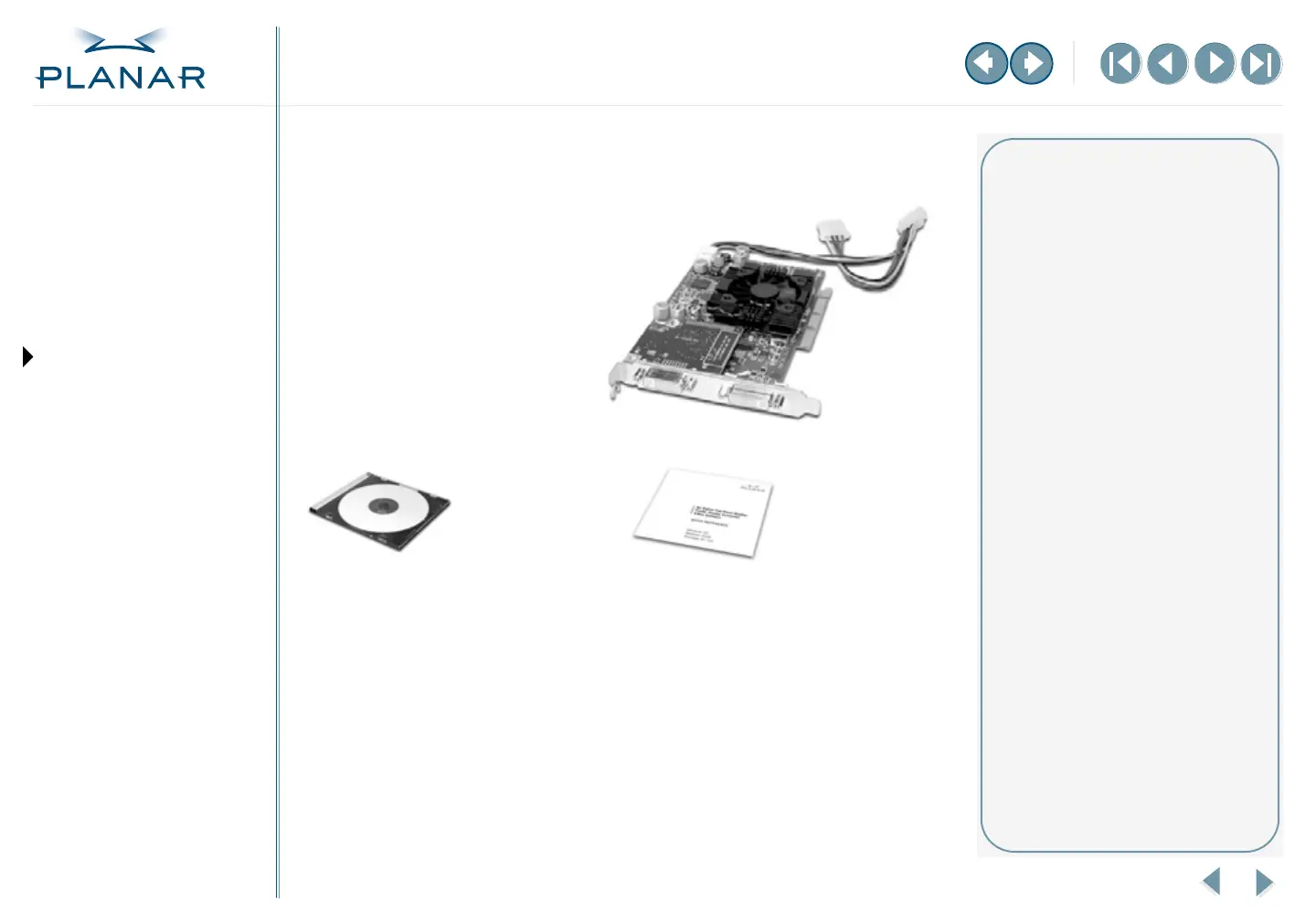2
EX2 Display Controller
QUICK LINKS
Contents
Index
Regulatory Compliance
Warranty
GETTING STARTED
About the Display Controller
Check Package Contents
INSTALLING THE BOARD
Check System Requirements
Install Controller
Connect Cables
INSTALLING THE DRIVER
Install Display Driver
Adjust Display Properties
APPENDIXES
Troubleshooting
Specifications
Video Modes
Driver Removal
Gallery
Package Contents
CD-ROM
containing the
display driver and
installation guide
Quick reference
The EX2 display controller ships with the
display driver and the quick reference.
Speak with your sales rep if any item is
missing or damaged.
Unpacking and handling tips
Wear an antistatic heel or wrist strap
when handling and installing the
display controller to avoid damage
to board components.