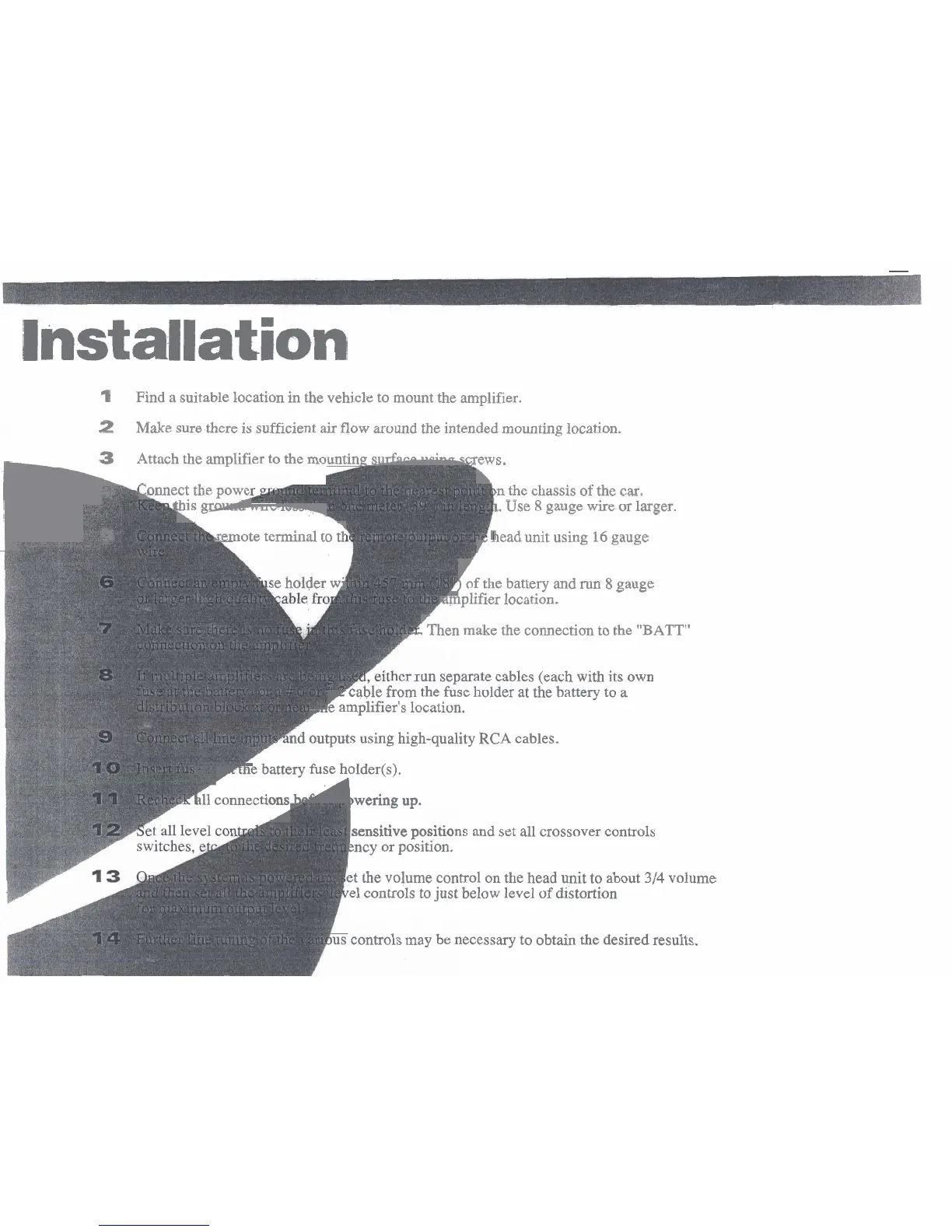Installation
I
Find a suitable location in the vehicle to mount the amplifier.
2
Make sure there is sufficient
air
flow around the intended mounting location.
3
Attach the amplifier to the mounting-
m-
rews.
"onnect the powei
L
'his
gcpyb,,
-
bn the chassis of the car.
L.
1.
Use
8
gauge wire or larger.
'1
&emote terminal to
tl
r
-lead unit using
16
gauge
se holder
wjl
Ff the battery and run
8
gauge
-
-
mmplifier location.
r
r-'
Then make the connection to the
"BATT"
run separate cables (each with its own
p
cable from the fuse holder at the battery to a
rAe amplifier's location.
hd
outputs using high-quality
RCA
cables.
pule battery fuse holder@).
311 connections wering
up.
sensitive positions and set all crossover controls
-1
ncy or position.
et
the volume control
on
the head unit to about
314
volume
.el controls to just below level of distortion
)us controls may be necessary to obtain the desired results.
