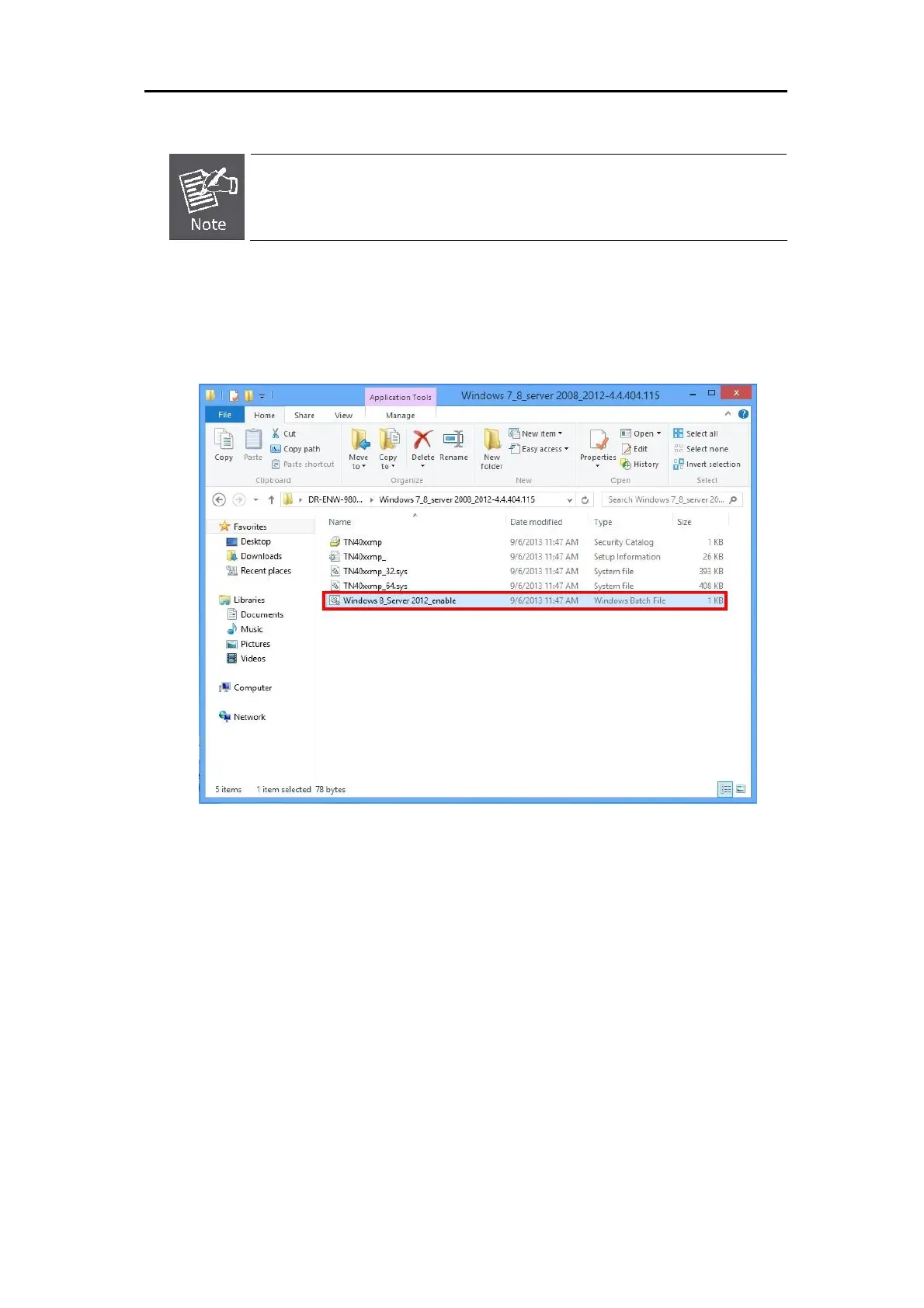User Manual of ENW-9801
3.2 Installing Driver on Windows 8 / Server 2012
The following installation uses the ENW-9801 and operates under Windows 8; the
Install procedures will be similar to the Windows Server 2012.
1. Please install the ENW-9801 on your PC and boot it up. Windows 8 will detect it and you have to
install driver.
2. Before installing the ENW-9801 driver under Windows 8 / Server 2012 operation system, please find
the “Windows 8_Server 2012_enable.bat” from Windows 7_8_Server 2008_2012-4.4.404.115
folder of the ENW-9801driver.
- 14 -
