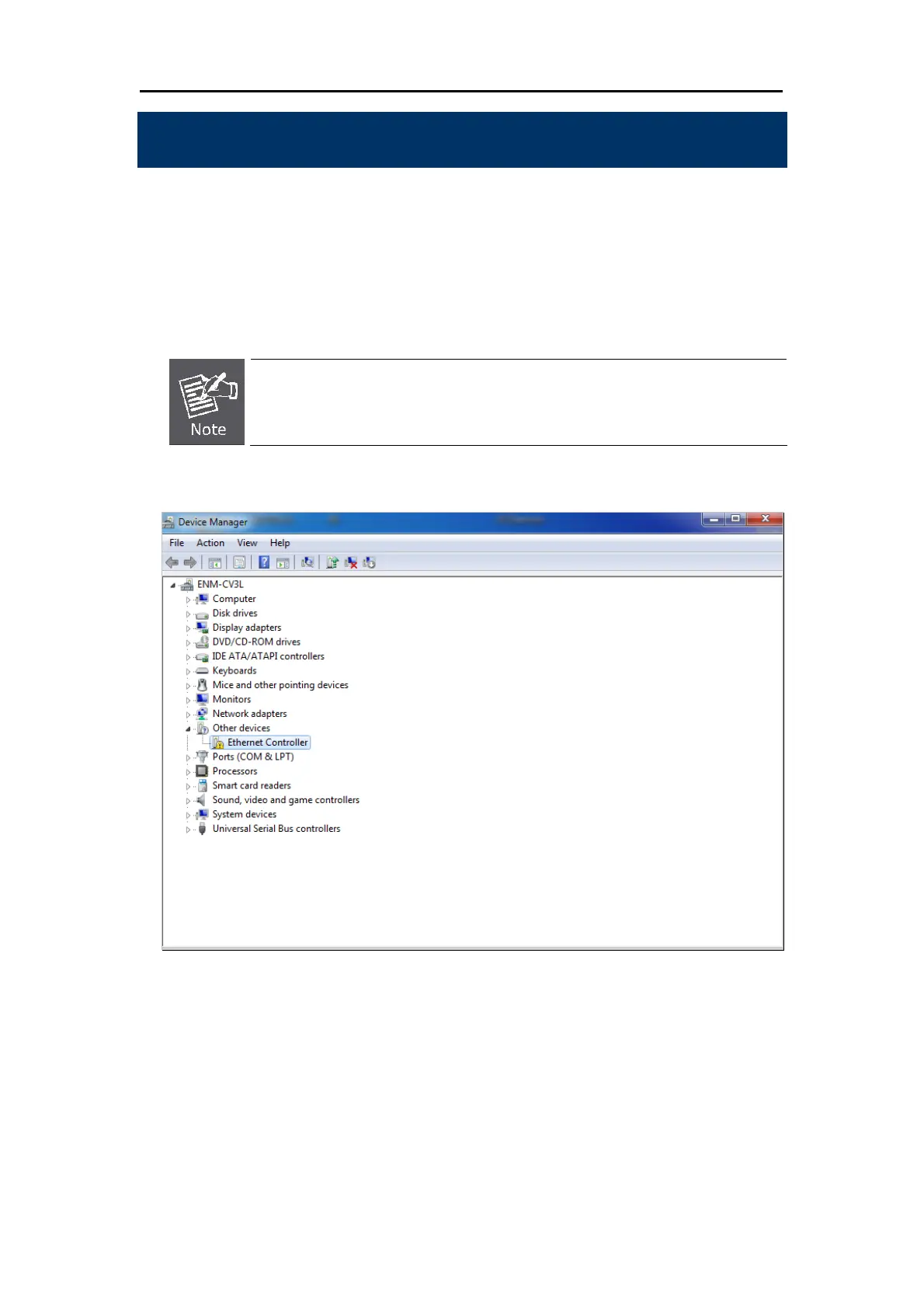User Manual of ENW-9801
- 9 -
Chapter 3 Driver Installation
A device driver must be installed before your ENW-9801 can be used with your computer. This chapter
describes how to install the driver for various operating systems. Before you begin the driver installation
process, make sure you have the installation disks for your computer’s operation system.
3.1 Installing Driver on Windows 7 / Server 2008
The following installation uses the ENW-9801 and operates under Windows 7; the
Install procedures will be similar to the Windows Server 2008.
1. After installing the ENW-9801 on your PC and booting it up, Windows 7 will detect it and you have to
install the driver.
