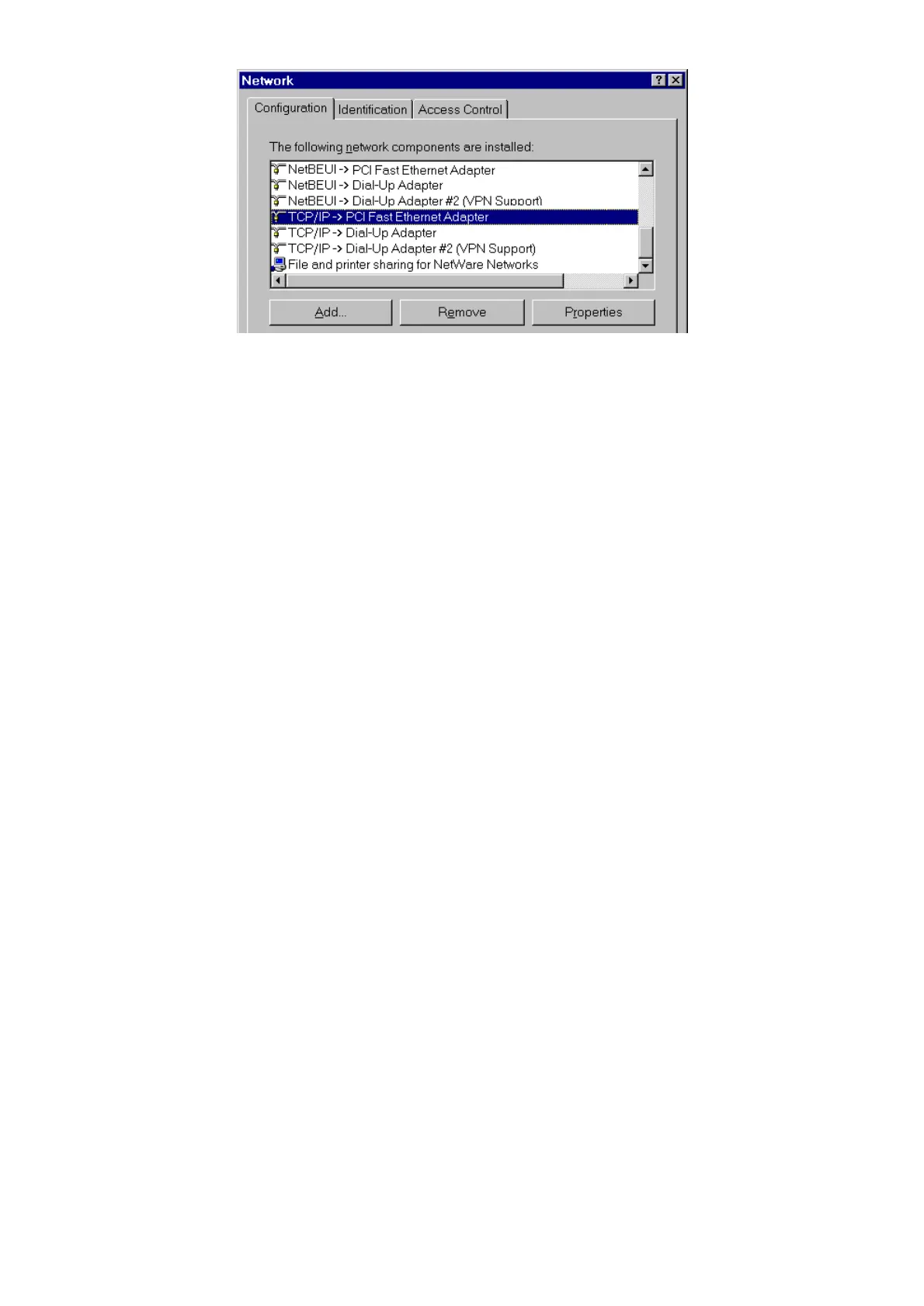Page 17
Figure 1: Network Configuration
• The top line in the list (NetBEUI -> PCI Fast Ethernet Adapter) indicates that
the NetBEUI protocol is installed on this PC. Your PC will show the name of
the your Network card rather than "PCI Fast Ethernet Adapter".
• The highlighted line (TCP/IP -> PCI Fast Ethernet Adapter) indicates that
TCP/IP is installed. Your PC will show the name of the your Network card
rather than "PCI Fast Ethernet Adapter".
2. If neither line is present:
• Install the NetBEUI protocol by selecting Add - Protocol - Microsoft - NetBEUI
- OK. You may be prompted for your Windows CD-ROM.
• If required, you can also install TCP/IP. However, depending on your LAN en-
vironment, TCP/IP may require further configuration.
3. If either protocol is already installed, proceed with installation.