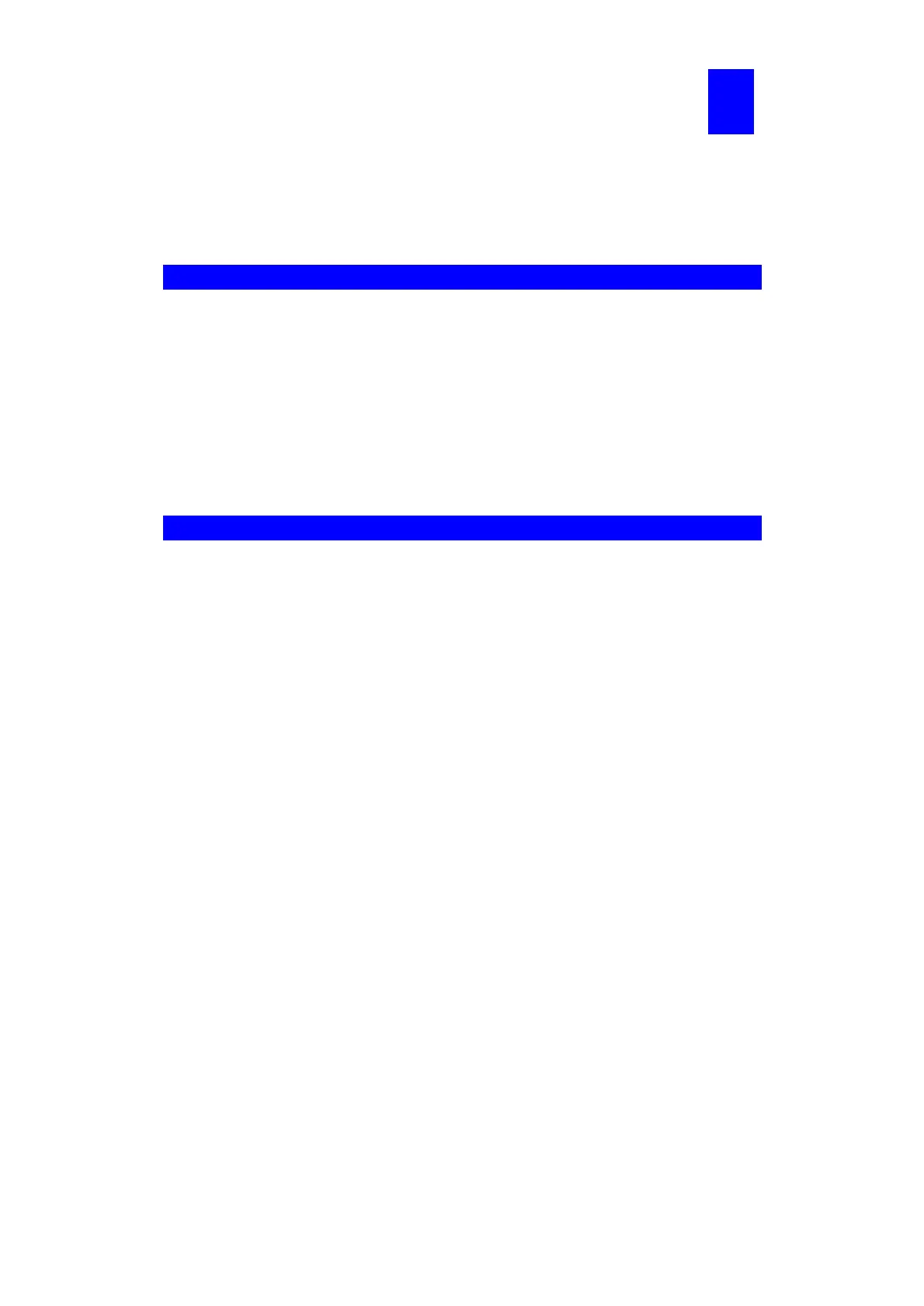Page 32
Chapter 5
Bi-Admin Management Utility
This chapter describes the installation and operation of the Bi-Admin Configu-
ration & Management program.
Requirements
This program requires:
• Windows 95, Windows 98 or Me
• Windows NT 3.51, Windows NT 4.0, Windows 2000, XP or Server 2003
Additional Recommendations:
• Screen resolution of 800 * 600 or greater.
• If using Novell NetWare, installation of Novell's Client 32 for Windows is strongly
recommended. This will greatly enhance the ability to Bi-Admin to work with Net-
Ware servers.
Installation
Use the supplied CD-ROM. This CD-ROM will usually auto-run. If auto-run is disabled
on your PC, run the SETUP program in Utility\Bi-Admin folder.
