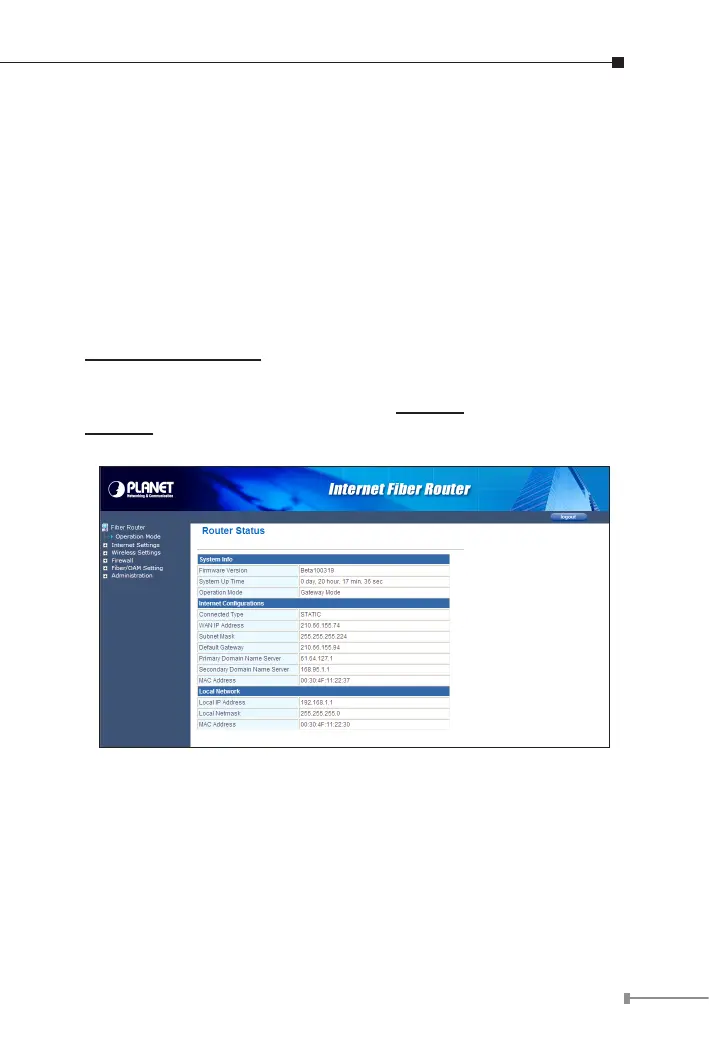11
4. Access Your Fiber Router
Now that the physical connection between your PC and Fiber Router has
been established, you must login in order to access Web Management.
The Fiber Router supports Web-based conguration. From this chapter,
we will describe how to access Web Management of PLANET FRT-40x
Series.
First Time Login
Launch a web browser (for example: IE, Firefox etc.) and
type the IP address in the address bar. The default address is
“http://192.168.1.1”.
Type in an authorized username and password and then click the
button ”Apply”. The default username is “admin”, and its password is
“admin” all in lower case.