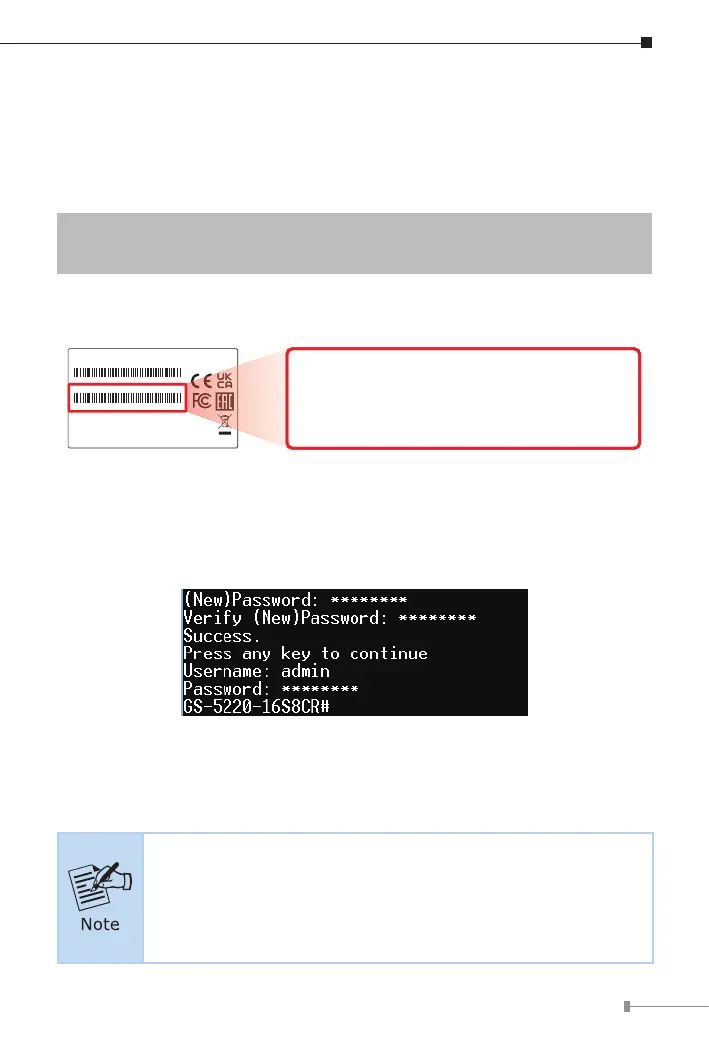7
4.1 Logging on to Console
Once the terminal has been connected to the device, power on the Managed
Switch and the terminal will display “running testing procedures”. Then,
thefollowing messageasks forthe loginuser nameand password.The factory
defaultusernameandpasswordareshownasfollows.
Username:admin
Password:sw + the last 6 characters of the MAC ID in lowercase
Find the MAC ID on your device label. The default password is “sw” followed
bythelastsixlowercasecharactersoftheMACID.
Model/SN:
MAC:
Managed Ethernet Device
PLANET Technology Corp.
Made in Taiwan
This device complies with Part 15 of the FCC rules. Operation is
subject to the following two conditions:
(1) This device may not cause harmful interference and
(2) This device must accept any interference received, including
interference that may cause undesired operation.
WARNING: 1) This device must be earthed. 2) For indoor use only!
SN: ZZZZZZYYMNNNNN
MAC:A8F7E0XXXXXX
MAC ID: A8F7E0XXXXXX
Default Password: swxxxxxx
("x" means the last 6 digits of the MAC address.
All characters should be in lowercase.)
Figure 4-3: MAC ID Label
Enter the default username and password, then set a new password according
to the rule-based prompt and conrm it. Upon success, press any key to
return to the login prompt. Log in with “admin” and the “new password” to
access CLI.
Figure 4-4: Create a New PasswordandLoginAgain
The user can now enter commands to manage the Switch. For a detailed
descriptionofthecommands,pleaserefertothefollowingchapters.
1.For security reason, please change and memorize the
new password after this first setup.
2.Only accept command in lowercase letter under console
interface.
