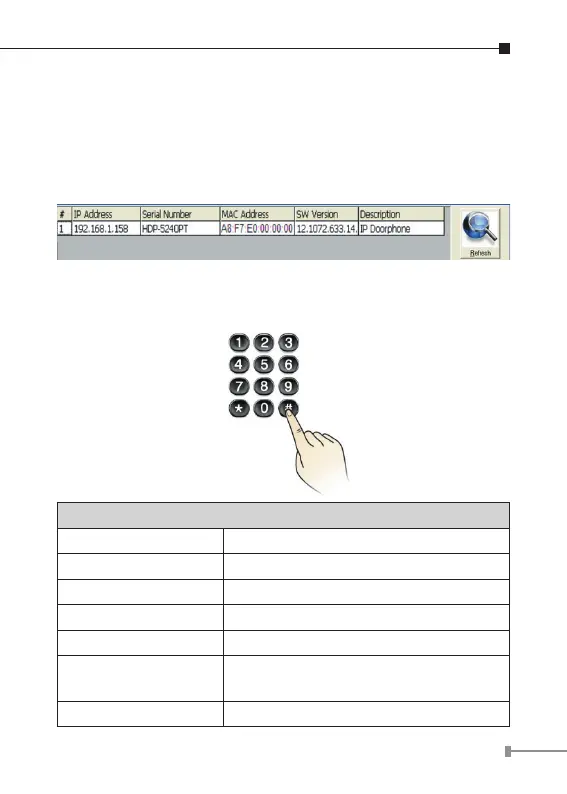15
4. Searching Door Phone IP Address
There are two methods as shown below to search the HDP-5240P.
Method 1:
Open the Planet Door Phone Finder Utility. Press the Refresh button to
searchtheHDP-5240PTandndtheIPaddress.
Method 2:
Press and hold the “#” key for 3 seconds and the door phone will report
the IP address by voice.
Default Setting
Default DHCP Client Off
Default IP Address 172.16.0.1
Default Web Port 80
Default Login User Name admin
Default Login Password 123
Report IP address
Hold # key for 3 seconds to report IP
address by voice
Searching Tools Planet Door Phone Finder
