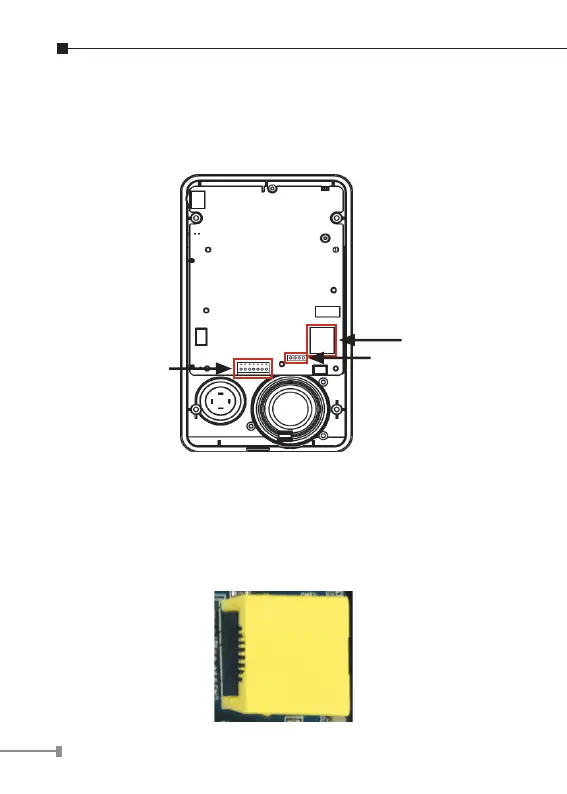6
2.2 I/O Control Description
After removing the front panel of HDP-5240PT, there are two terminal
block connectors for power connection and digital I/O connections as
shown in the picture below.
JP1 Jumper
Network port
Power and lock
connector
Power Connector
The HDP-5240PT requires either IEEE 802.3af/at PoE or DC power from
the power connector.
It shows the two-pin connector comes with a power source of 12V DC, 1A
(max.).
Network Connector
