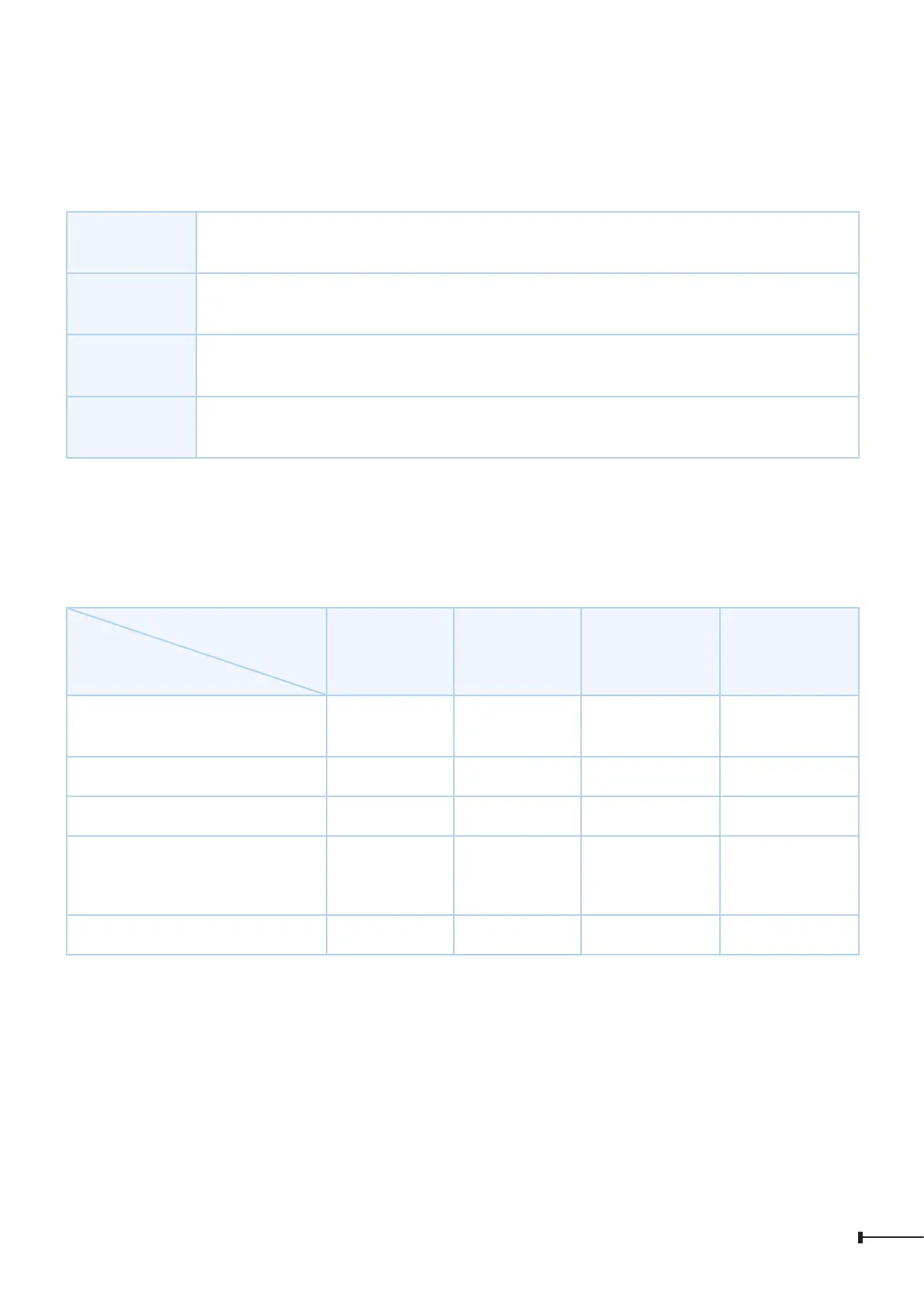3
1. Package Contents
Thank you for purchasing PLANET 12-/24-Port Gigabit IEEE 802.3at PoE+ Managed
Injector Hub. The descriptions of these models are shown below:
POE-1200G 12-Port Gigabit IEEE 802.3at PoE+ Managed Injector Hub (220 watts)
POE-2400G 24-Port Gigabit IEEE 802.3at PoE+ Managed Injector Hub (440 watts)
HPOE-1200G 12-Port Gigabit IEEE 802.3at PoE+ Managed Injector Hub (360 watts)
HPOE-2400G 24-Port Gigabit IEEE 802.3at PoE+ Managed Injector Hub (720 watts)
“PoE+ Managed Injector Hub” is used as an alternative name in this Quick
Installation Guide.
Open the box of the PoE+ Managed Injector Hub and carefully unpack it. The box
should contain the following items:
Model Name
Package Item
POE-1200G POE-2400G HPOE-1200G HPOE-2400G
The PoE+ Managed
Injector Hub
QR Code Sheet
Rubber Feet
Two Rack-mounting
Brackets with Attachment
Screws
Power Cord
If any item is found missing or damaged, please contact your local reseller for
replacement.
