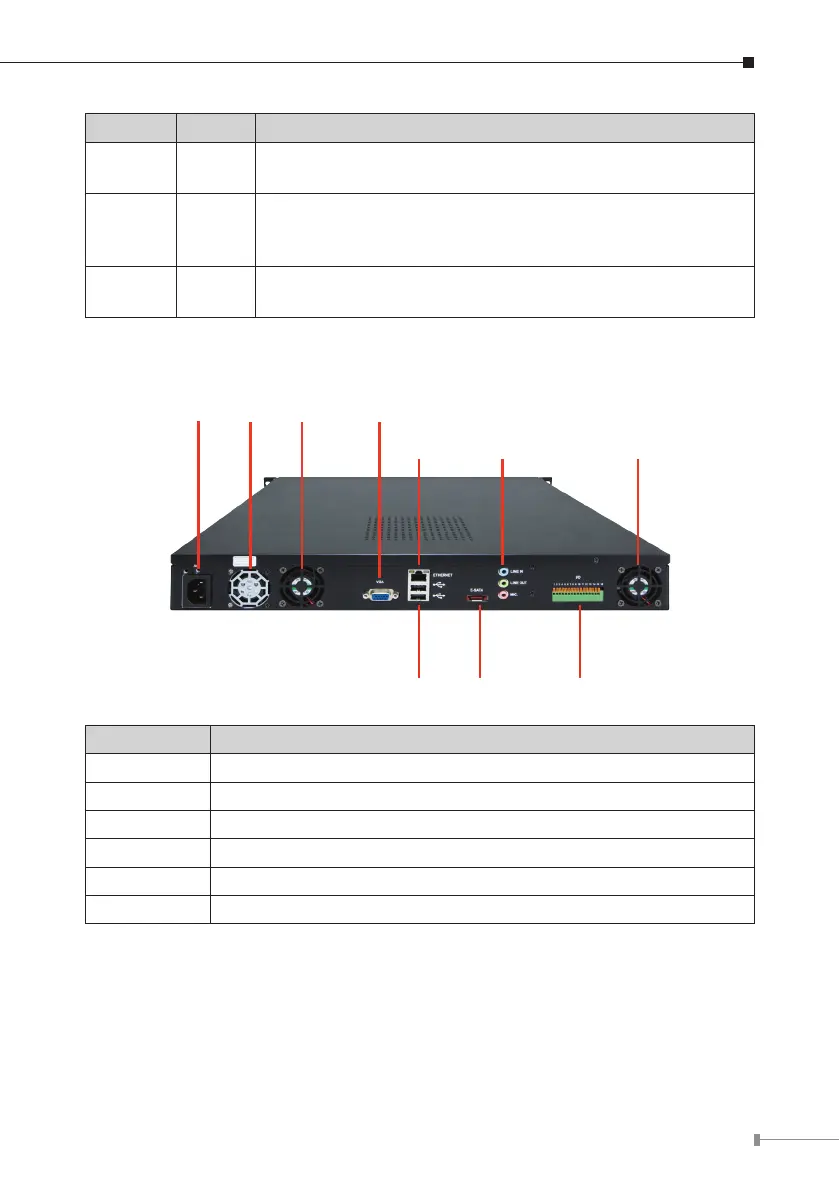13
LEDs Color Description
Power Blue
During power on / restart / reset to default / OS failure:
solid
System Amber
During rmware upgrade: blinking
System failure (AP failure): Off
System normal: Solid
Event Amber
During event recording: solid
No event: Off
Rear Panel
AC Power
Supply
Fan
System
Fan
VGA
Output
Gigabit
Ethernet
Line in /
Line out / Mic.
USB x 2 E-SATA DI x 8, DO x 4
System
Fan
Connector Description
VGA VGA output
Ethernet 10/100/1000Mbps network
USB Connect your USB ash disk for rmware upgrade and backup
E-SATA External E-SATA HDD
Audio Line in / Line out / Mic.
I/O DI x 8 / DO x 4
