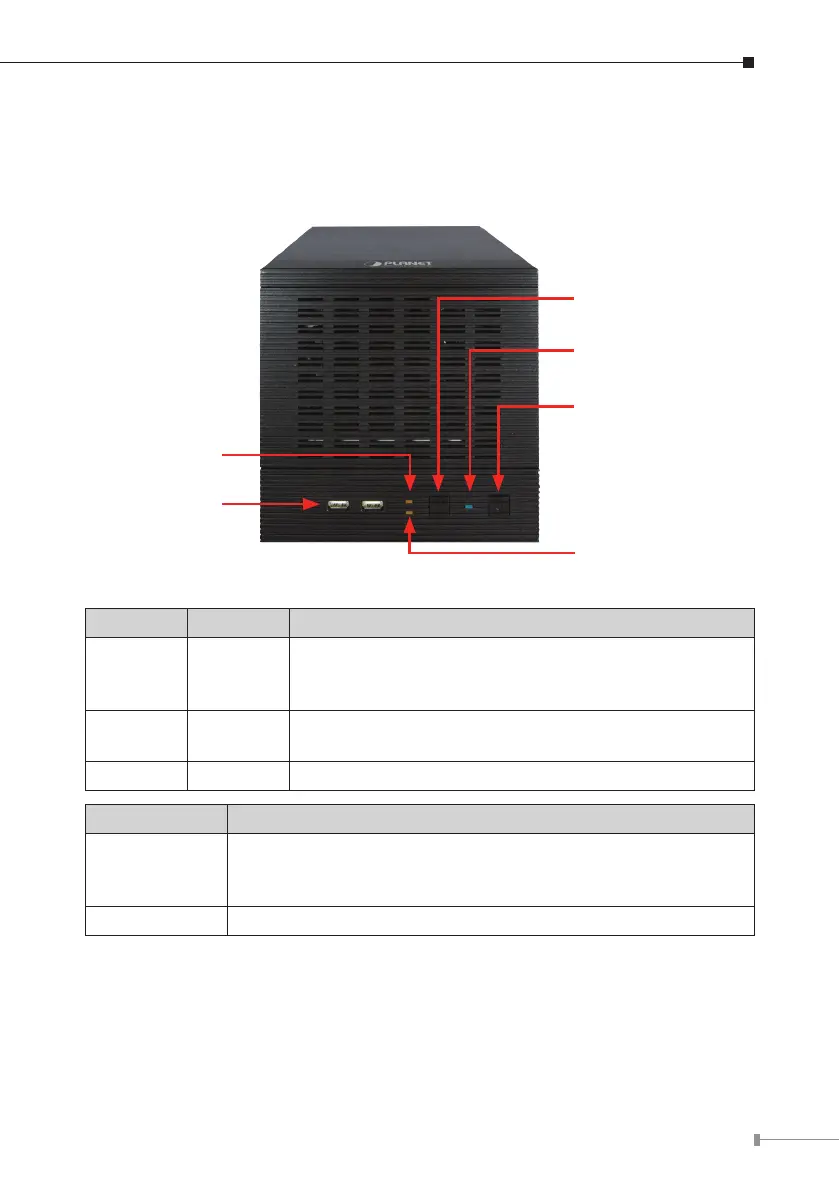9
2.2.2 Physical Details
Front Panel
Reset/Restart Button
Power LED
Power Button
Event LED
USB
System LED
LEDs Color Description
System Amber
Firmware upgrade: blinking
System failure (AP failed): off
System normal: solid
Event Amber
Event recording: solid
No event: off
Power Blue Power on/Restart/Reset to default/OS failed: solid
Button Description
Reset/Restart
Press and release for restart.
Press over 3 seconds to reset to default settings. Don't release
the button until the system LED blinks.
Power Press to start or shut down.
