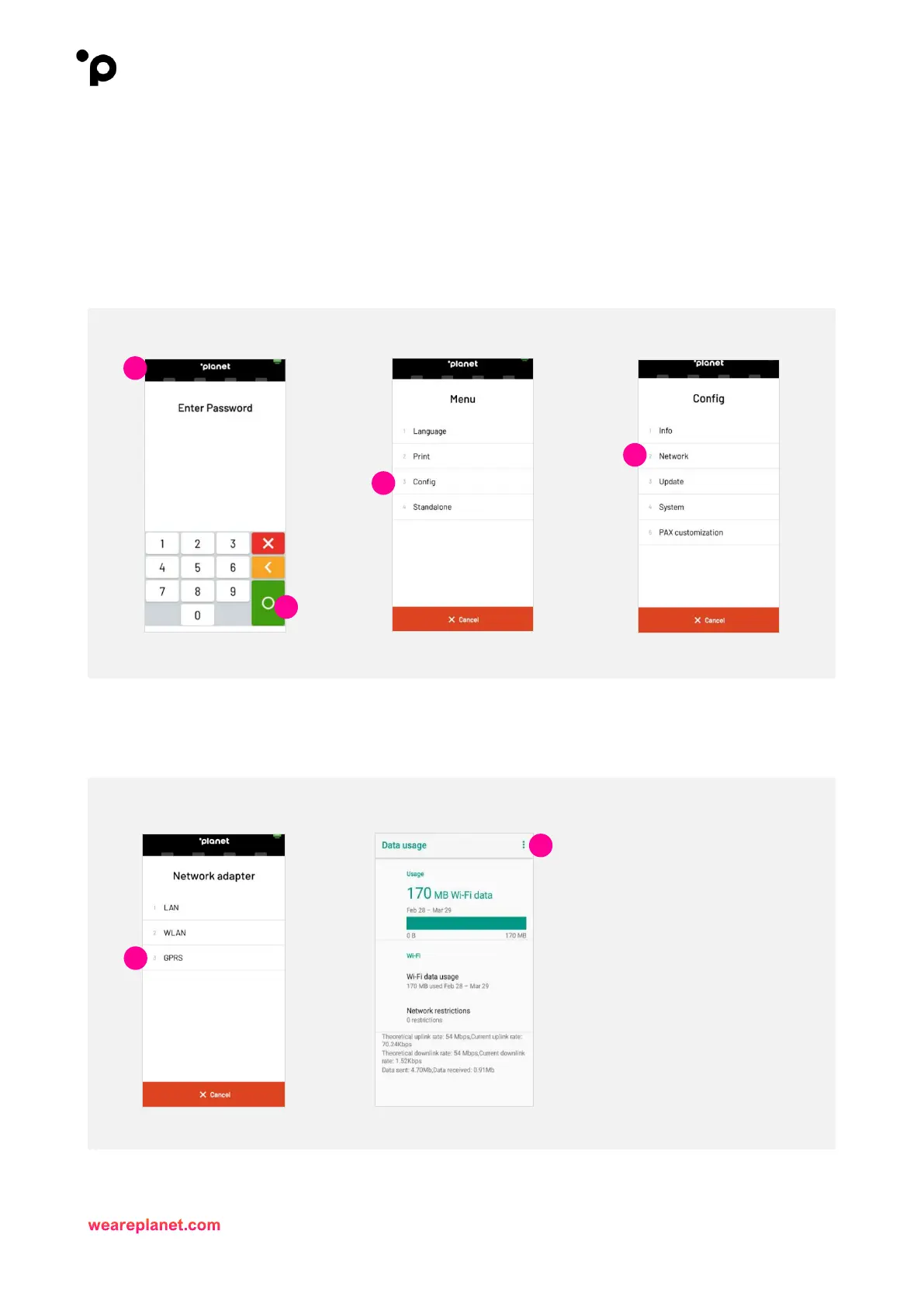10. SIM card setup
Before proceeding, please ensure Wi-Fi is disabled from within the IntegraTE menu.
1. You will need to press and hold the ‘Planet' icon at the top of the screen.
2. When “Please Enter Password” is displayed, enter password and press the green Enter button.
3. Select “Config/Configuration”.
4. Select “Network”.
5. Select “GPRS”.
6. You’ll be presented with the following screen. To proceed, please select the three vertical dots in the
top right-hand corner of the screen.
