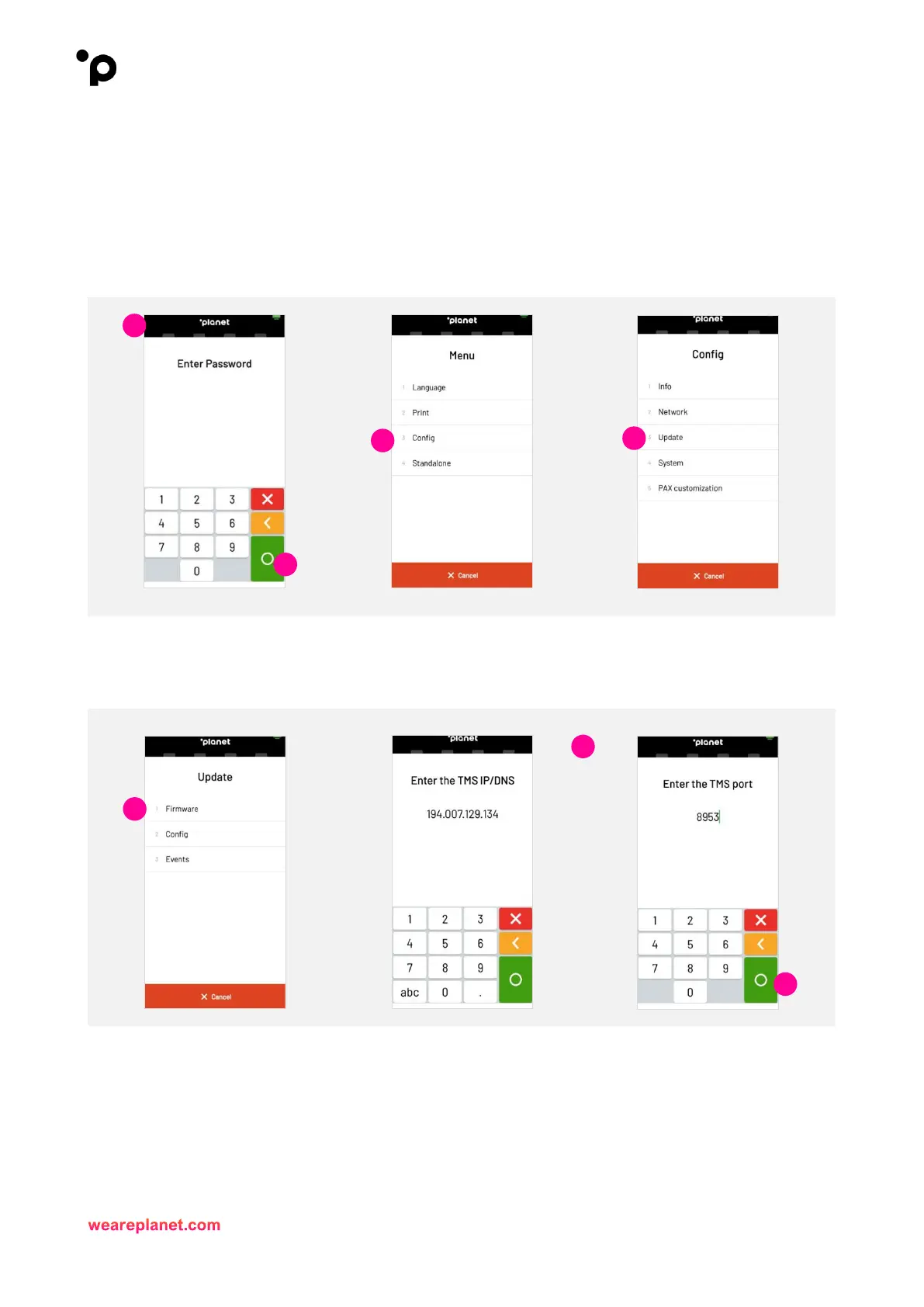7. Downloading software/rmware
1. To complete a software/firmware download you need to enter the IntegraTE_Pax menu, you will
need to press and hold the ‘Planet' icon at the top of the screen.
2. When “Please Enter Password” is displayed, enter password and press the green Enter button.
3. Select “Config/Configuration”.
4. Select “Update”.
5. Select “Firmware”.
6. The user must then verify that the information on the “Enter the TMS IP/DNS” and “Enter the TMS
port” screens match the information shown below.
7. Assuming the information matches, the user can proceed by tapping the green “Enter” button on
both screens.
*TMS IP depending on a use case. In production we have 194.7.129.134 for global use, and
065.216.73.214 as alternative in the US. The TMS Port is 8953 for Global and US use.
8. This will take you to the “Enter TMS TID” screen.
