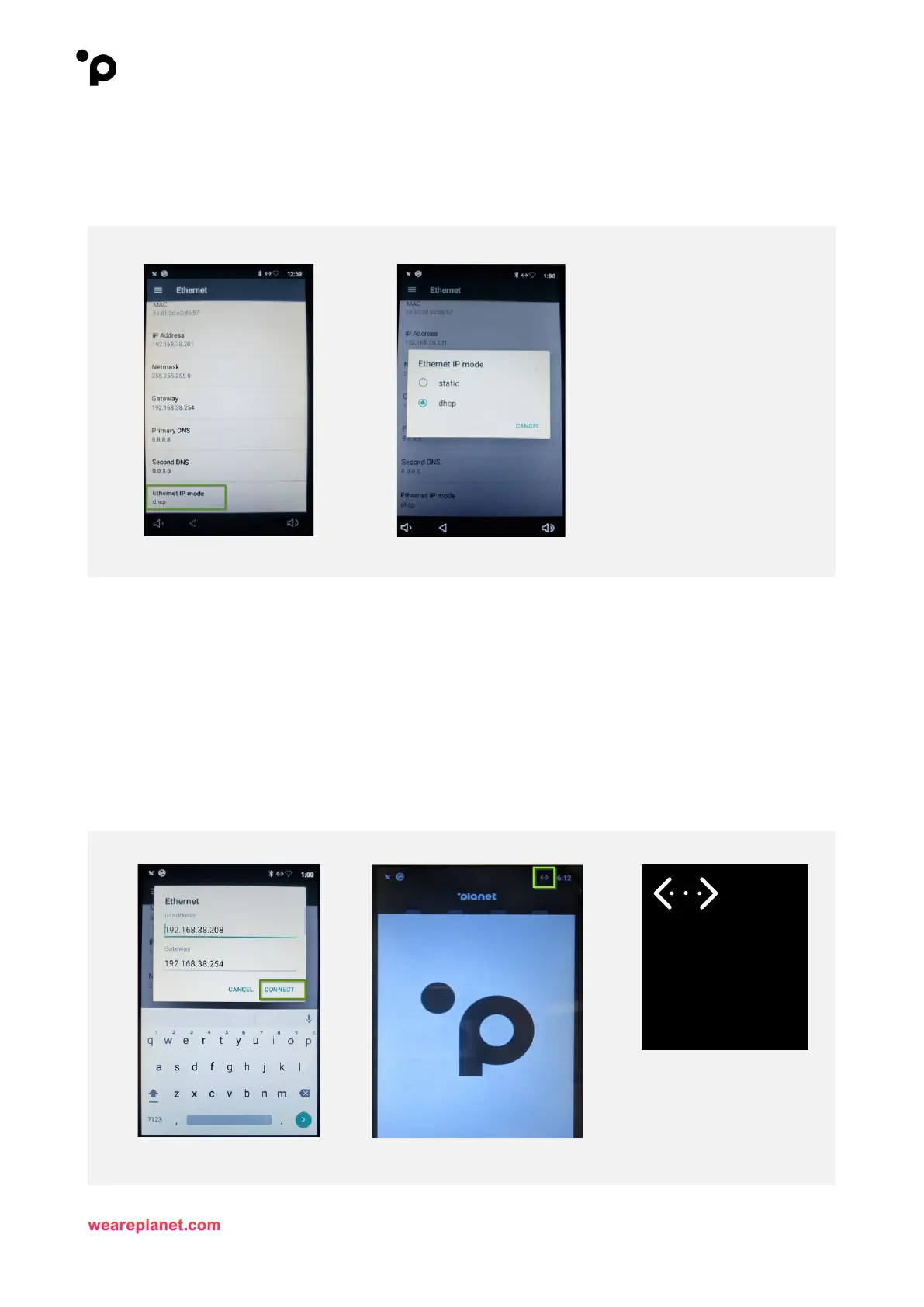Choosing between Static and DHCP
You will be taken to the following screen where you can see what IP address the terminal picked up by
Default DHCP Settings and toggle between DHCP or Static.
Static IP address configuration.
Upon selecting ‘Static’, the terminal will bring up a screen where the user must enter the following
information:
- IP address
- Gateway
- DNS 1
- DNS 2
- The network prefix length should be left as 24 (default) unless advised otherwise
Once all information is entered, select ‘CONNECT’.