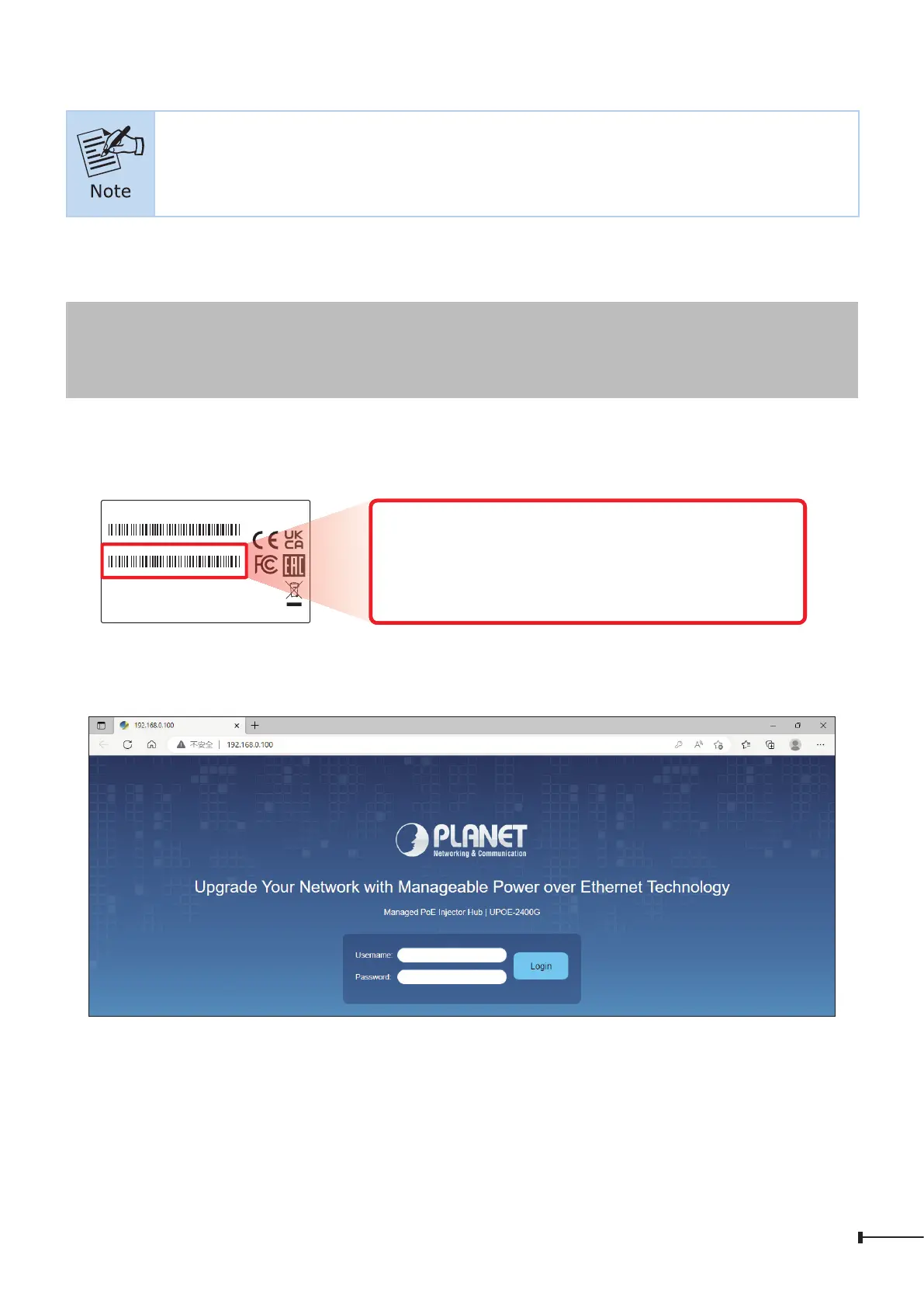7
The following web screen is based on the firmware version of March of
2024 or after.
4. When the following dialog box appears, please enter the default user name
“admin” and the password that is initially logged in to.
Default IP Address: 192.168.0.100
Default User Name: admin
Default Password: sw + the last 6 characters of the MAC ID in lowercase
5. Find the MAC ID on your device label. The default password is "sw" or “mc”
followed by the last six lowercase characters of the MAC ID.
Model/SN:
MAC:
Managed Ethernet Device
PLANET Technology Corp.
Made in Taiwan
This device complies with Part 15 of the FCC rules. Operation is
subject to the following two conditions:
(1) This device may not cause harmful interference and
(2) This device must accept any interference received, including
interference that may cause undesired operation.
WARNING: 1) This device must be earthed. 2) For indoor use only!
SN: ZZZZZZYYMNNNNN
MAC:A8F7E0XXXXXX
MAC ID: A8F7E0XXXXXX
Default Password: swxxxxxx
("x" means the last 6 digits of the MAC address.
All characters should be in lowercase.)
Figure 3-3: 802.3bt PoE++ Managed Injector Hub MAC ID Label
Figure 3-4: Web Login Screen