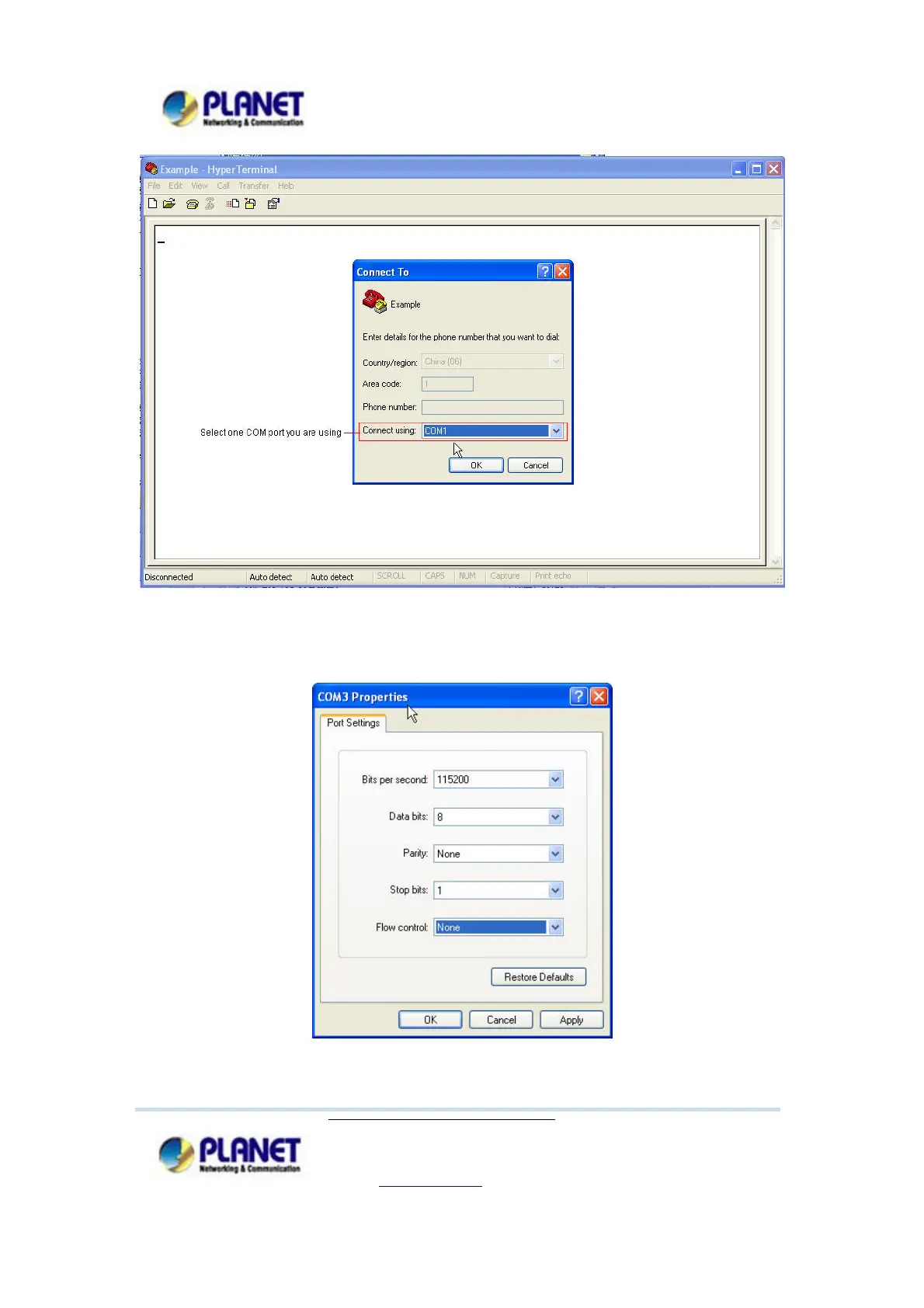Step 5: Set the hyper terminal as below fig shows.
PLANET Technology Corporation
11F, No. 96, Min Chuan Road, Hsin Tien, Taipei,
Taiwan, R.O.C.
Tel: 886-2-2219-9518 Fax: 886-2-2219-9528
Web site: http://www.planet.com.tw
2
Planet reserves the right to change specifications without
prior notice.
All brand names and trademarks are property of their
respective owners.
Copyright (c) 2010 PLANET Technology Corp. All rights
reserved
