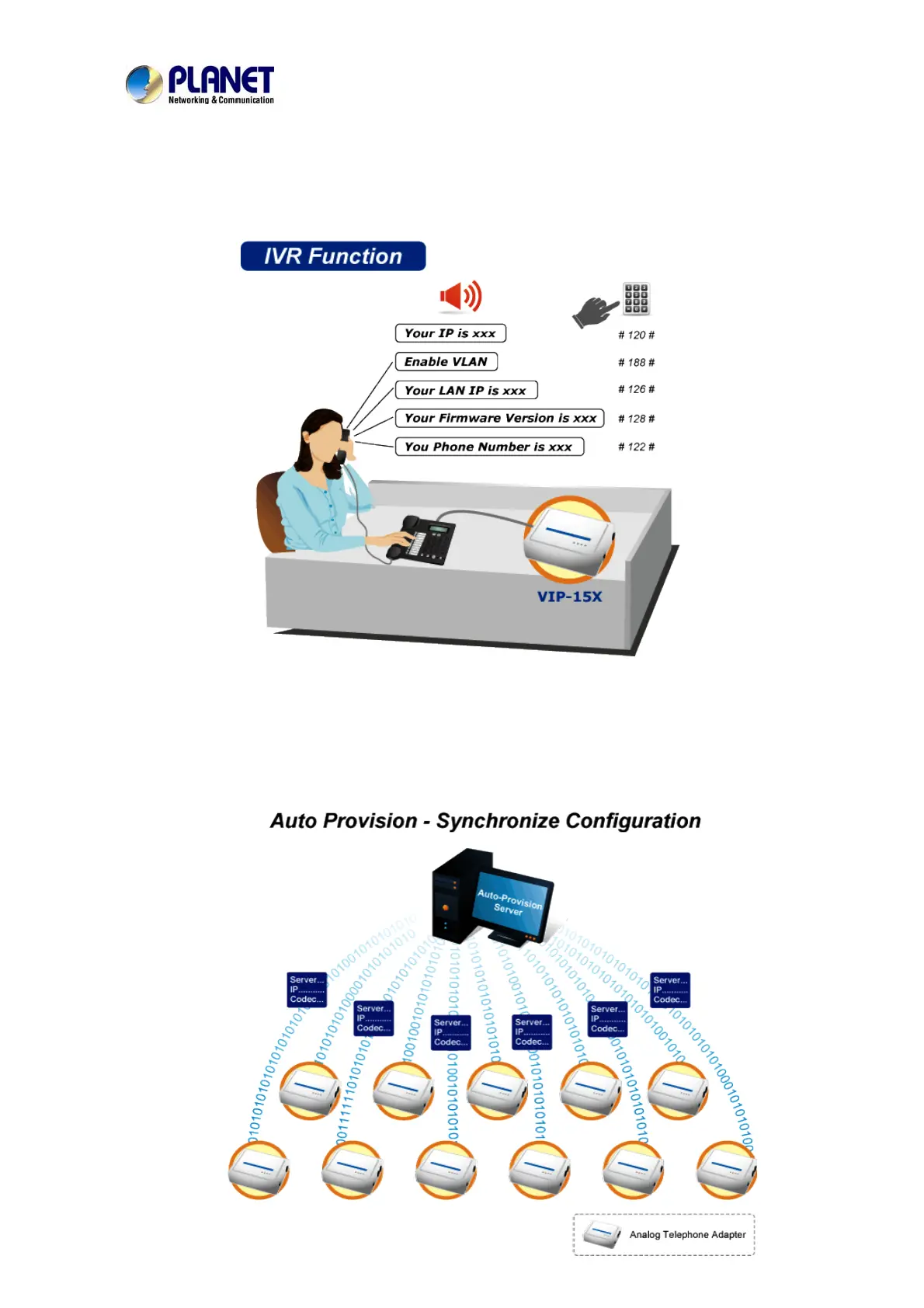SIP Analog Telephone Adapter
8
IVR Function to Easily Identify and Manage the ATA
Through the Interactive voice response (IVR) function, user
can simply press some function key to
search the device information or program the phone feature, e.g #120 to check the LAN IP address,
#112 + xxx*xxx*xxx*xxx# to assign the LAN IP address…..
Through Auto Provision to Synchronize Configuration Parameters
Through TFTP, FTP or HTTP auto provision function, user can Synchronize Configuration Parameters of
the ATA device at the same time. User can easily control the parameters and configuration of thousands
of ATA device from the web interface, without having to provision each unit individually.
