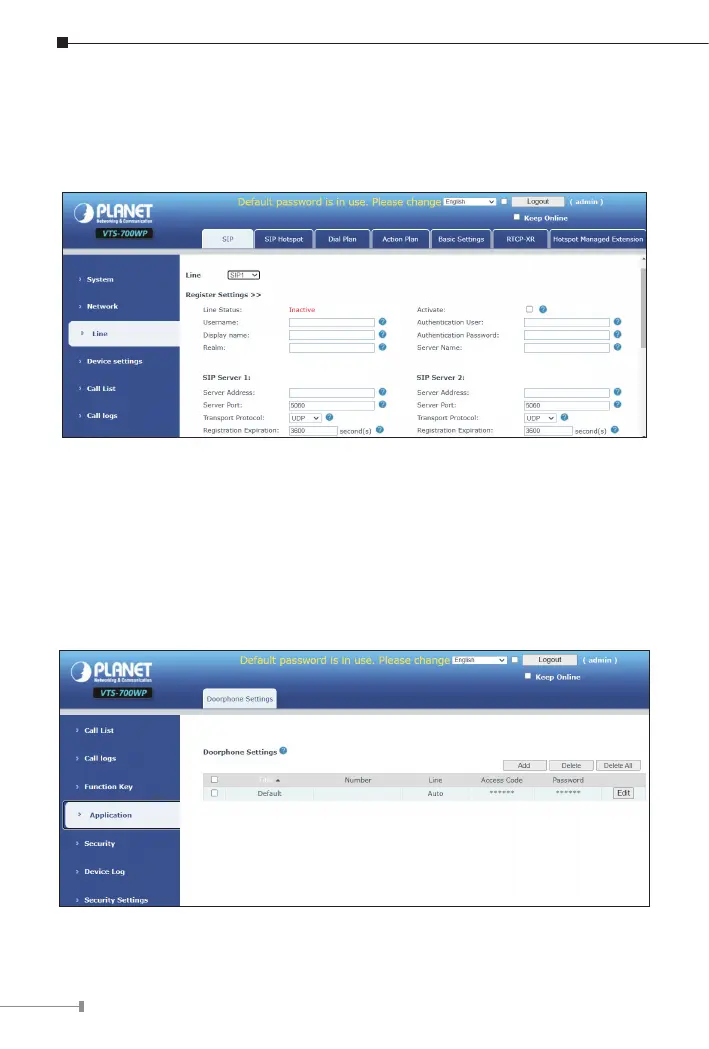10
Step 2: Add the SIP account.
Set SIP server address, port, user name, password and SIP user with assigned
SIP account parameters.
Select “Activate”, and then click Apply to save this setting.
Step 3: Unlock Setting
ApplicationDoor phone SettingsAddOK.
Title: Door Phone mode
Number: The SIP account of DoorPhone
Line: The SIP line of Indoor Unit
Access Codec: Consistent with the access code in door phone access table
Password: Same as the doorphone’s password