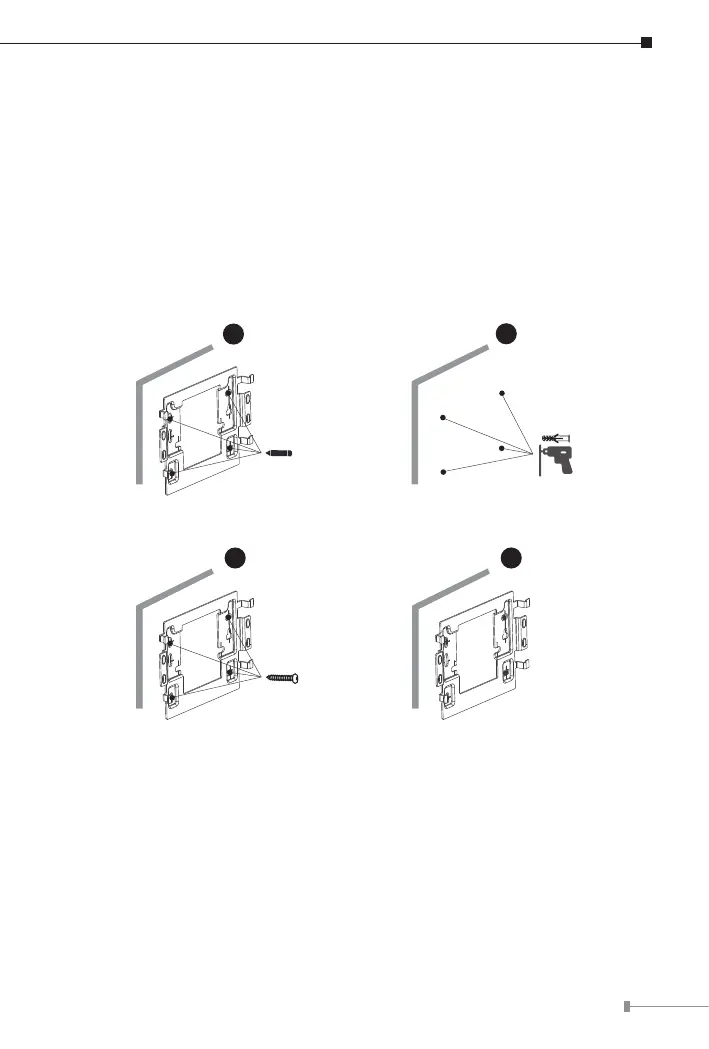7
4. Wall-mount Installation
Step 1. Install wall bracket
Without embedded box in the wall
1.Markfourxationholesonthewallwiththewallbracket
2.Remove the bracket, drill the four xation holes on the wall, and insert the
four wall anchors provided
3. Tighten the wall bracket on the wall with the four TA4*30mm screws
C
TA4*30mm Screw
D