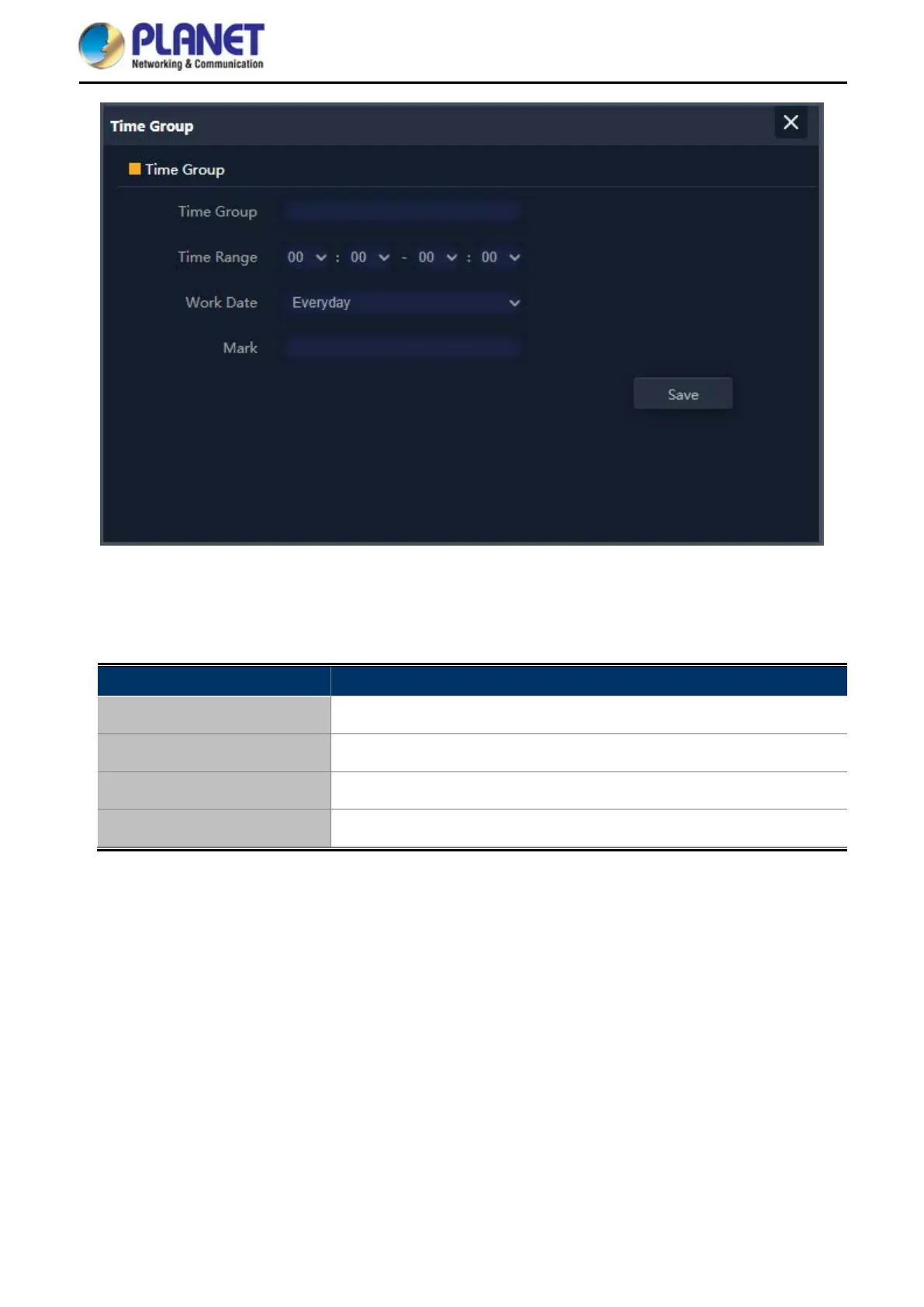User Manual of WDAP-C7210E_WDAP-W1200E_WDAP-850AC
-84-
Figure 5-18 Add Time Group
The page includes the following fields:
Object Description
Time Group
Enter an time group description
Time Range
Select start time and end time for time range
Work Date
Select work day by option table
Mark
Enter the mark string, or not
